Programmable hardware TOTP token in a card format that fits any authentication system
Classic hardware TOTP token with SHA-1 algorithm support
Programmable hardware TOTP token in a key fob format that fits any authentication system
Classic hardware TOTP token with SHA-256 algorithm support
A free 2FA authenticator app with cloud backup, easy token transfer to a new phone, PIN and biometric authentication protection
Free OTP delivery with chatbots in messaging apps
Delivery of one-time passwords via SMS messages
Free delivery of one-time passwords via email
Free one-time passwords delivery via push notifications
Guides
Protectimus Smart OTP is a free 2FA authenticator app with cloud backup support that is available for both Android and iOS devices. This guide will show you how to use the Protectimus MFA app to enhance the security of your online accounts.
Protectimus Smart OTP is a two-factor authentication app that provides an additional layer of security to your online accounts. With the Protectimus Smart OTP 2FA authenticator, you can generate one-time passwords (OTPs) on your mobile device that can be used as the second factor in the authentication process on any website that supports MFA.
The Protectimus Smart 2FA authenticator offers many advantages, including:
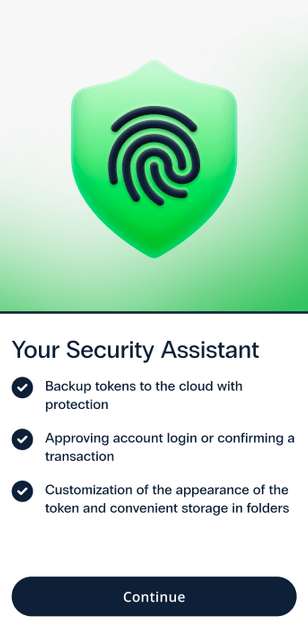
Please note! If you already have a cloud backup saved, all the tokens from your backup will be added to the 2FA app after you activate cloud backup at this stage.
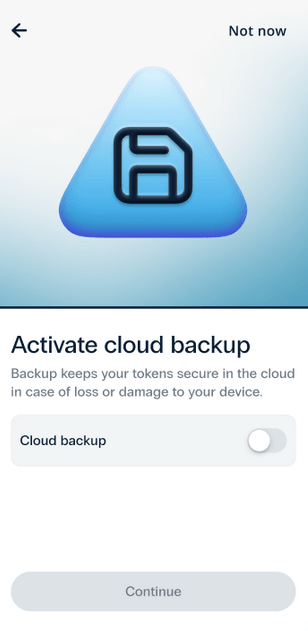
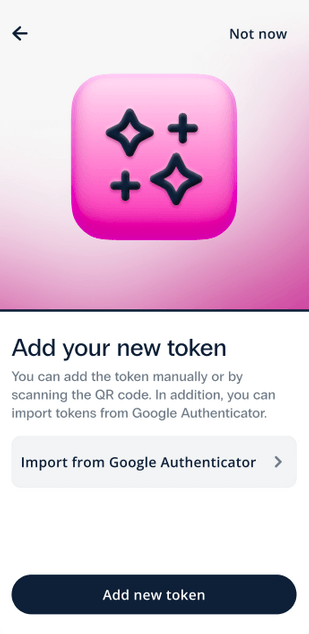
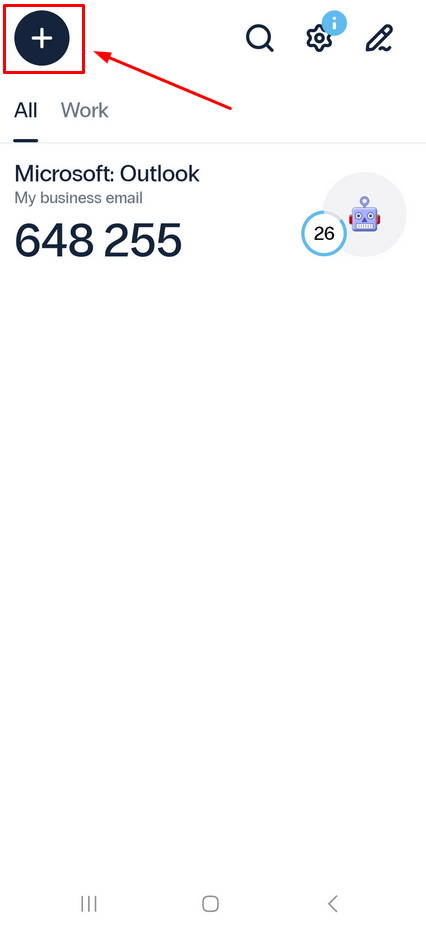
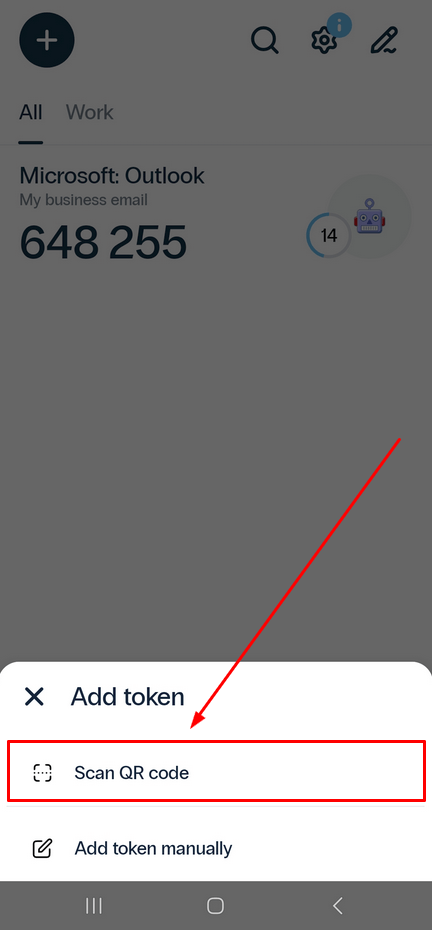
Note that if you’re using a two-factor authentication system other than Protectimus, you should uncheck the Protectimus checksum checkbox.
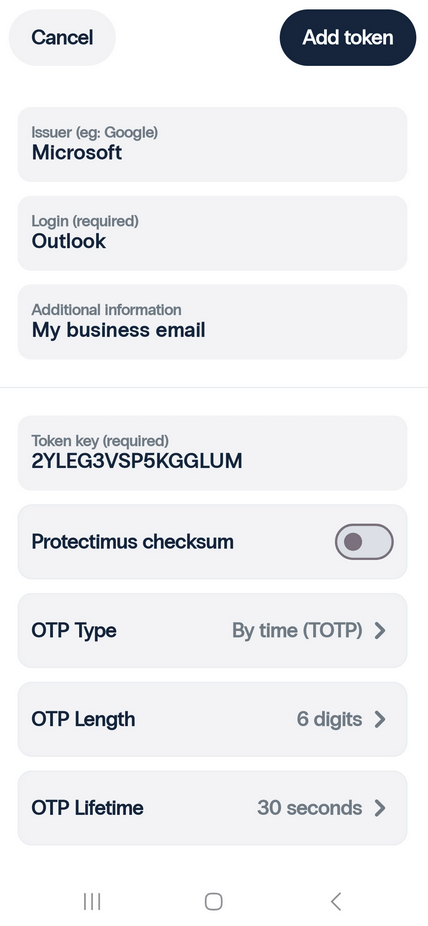
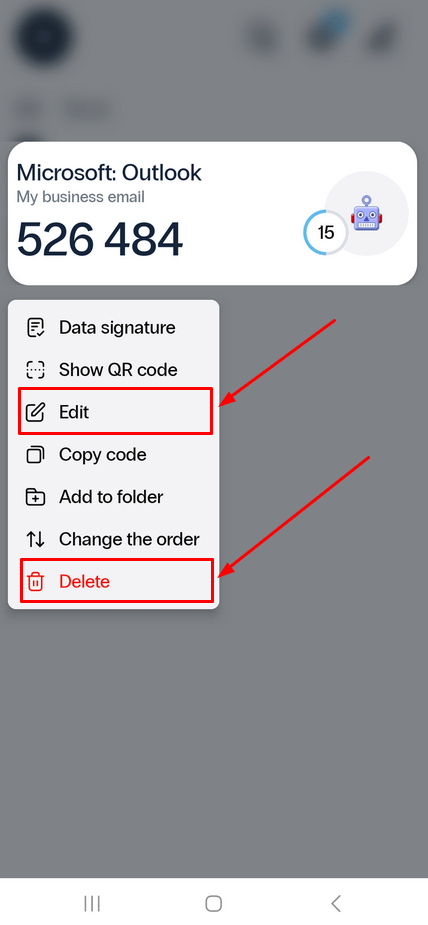
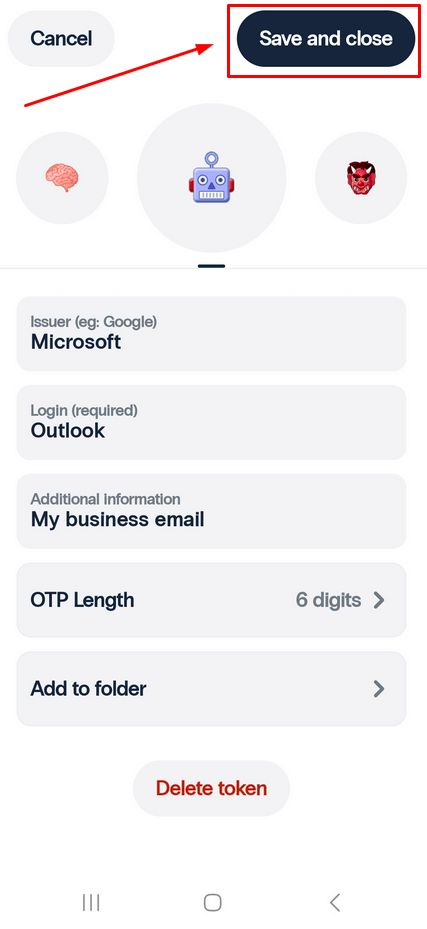
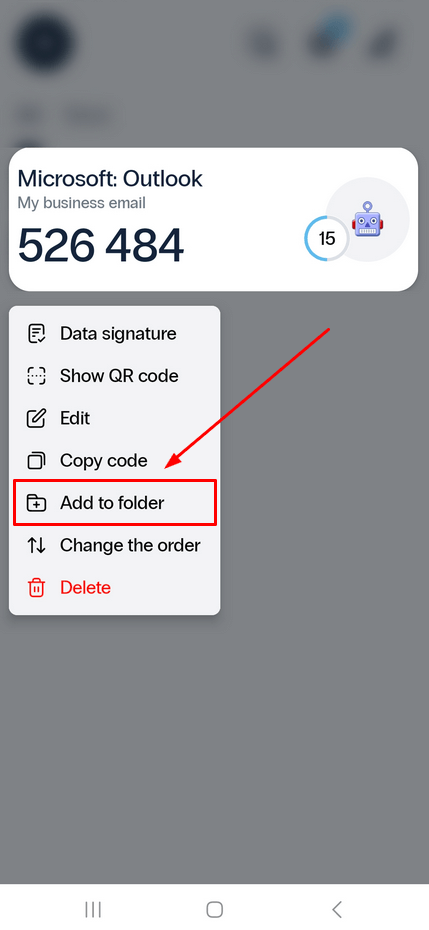
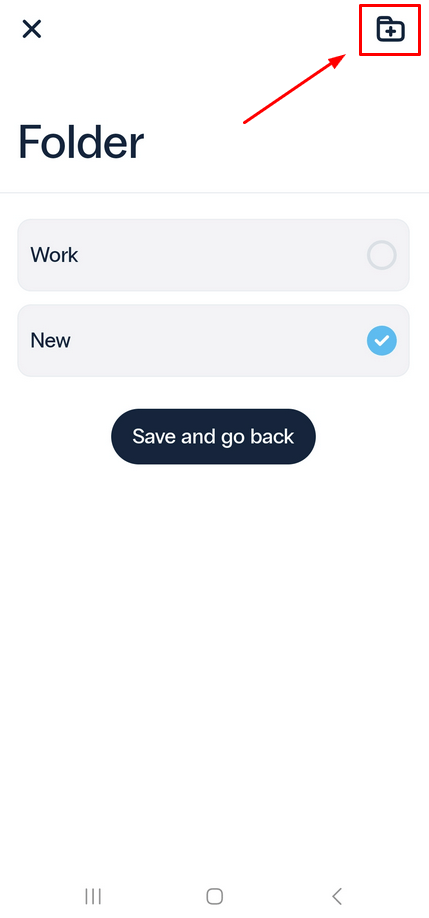
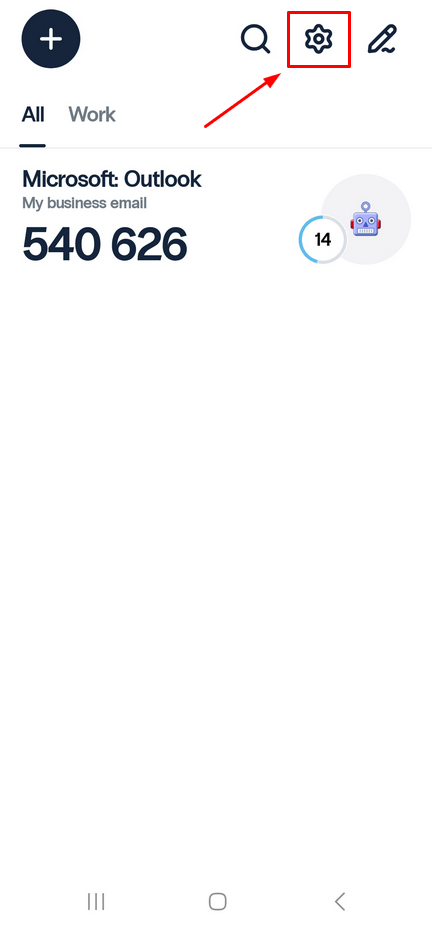
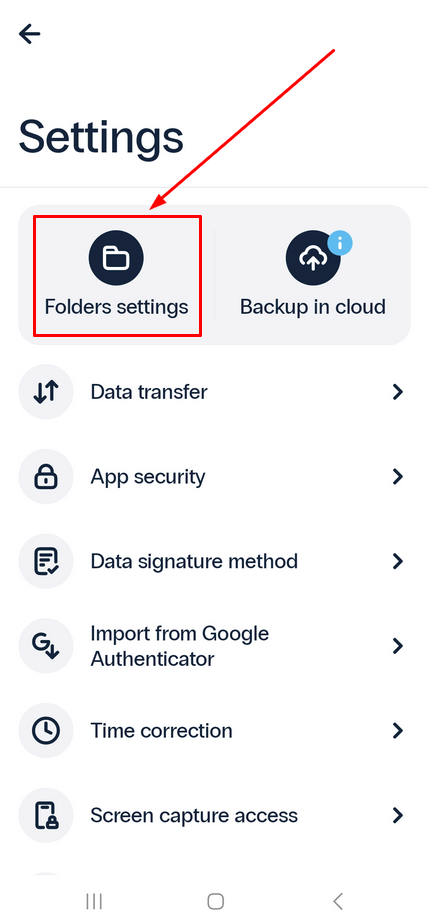
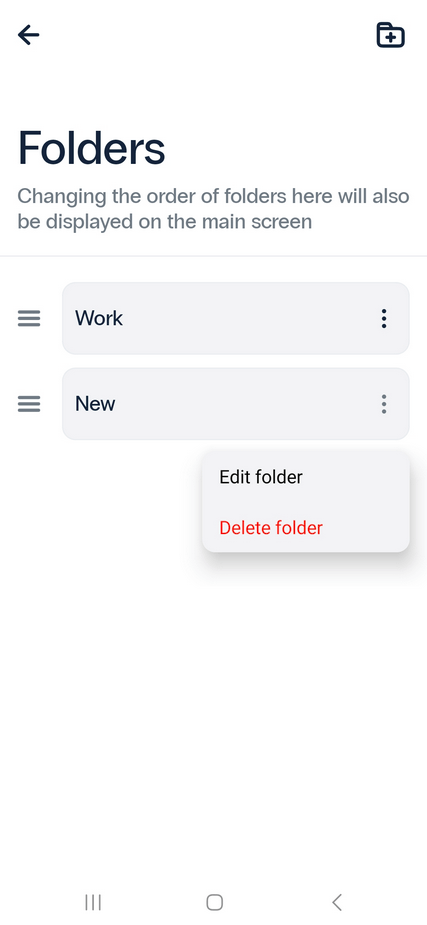
You can customize the order of your tokens to suit your needs. With this feature, you can quickly access your most frequently used tokens.
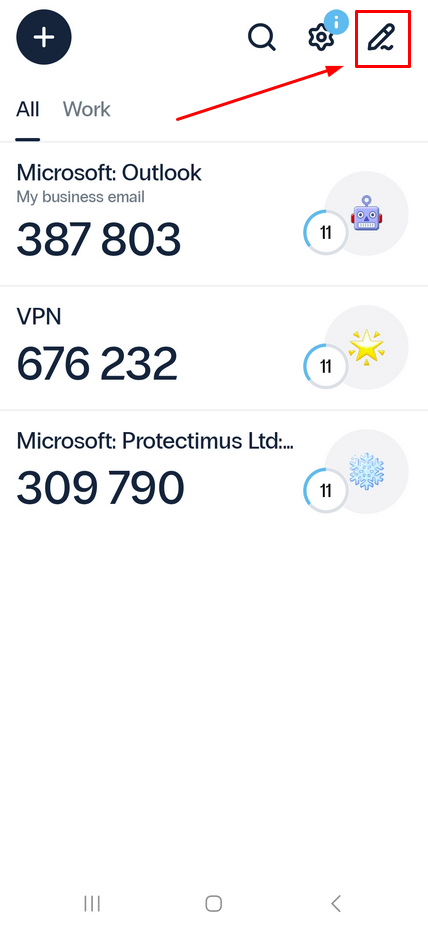
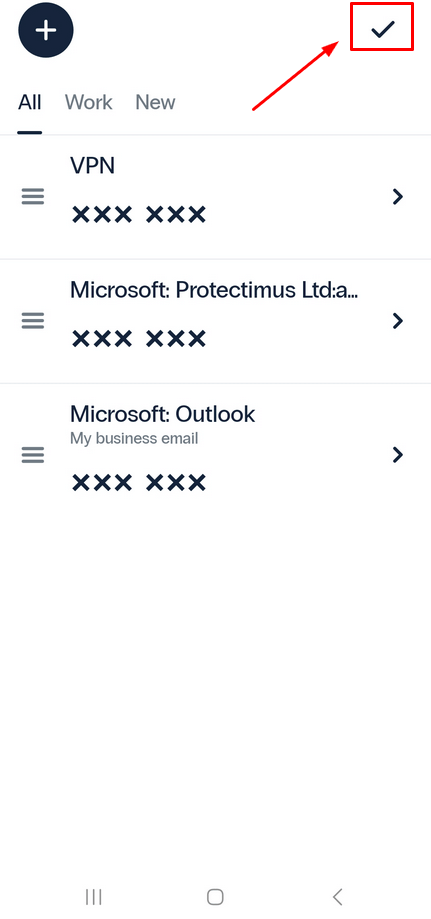
To safeguard your OTP tokens in case of device loss or accidental deletion of the 2FA app, we strongly recommend using the Cloud Backup feature. Additionally, we strongly advise protecting the backup file with a password for added security.
To manage your backup files, simply navigate to the Backup page where you can activate, update, restore or delete your backups.
By utilizing this feature, you can ensure that your OTP tokens are always available and secure, even in unexpected circumstances.
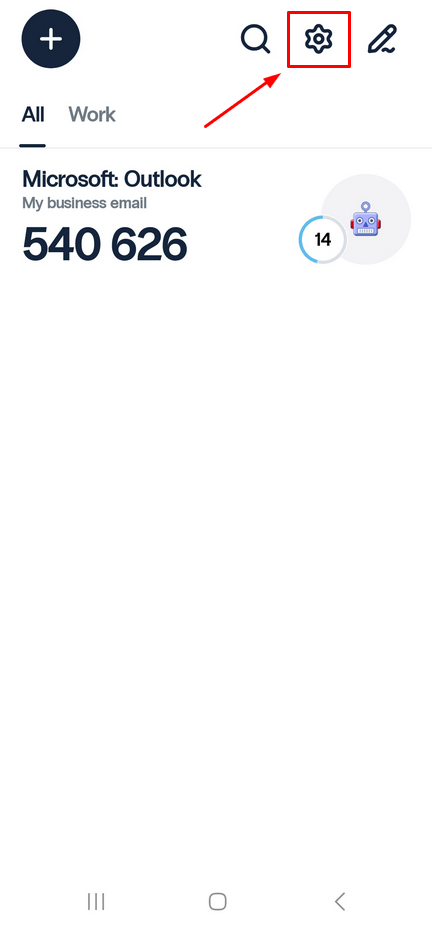
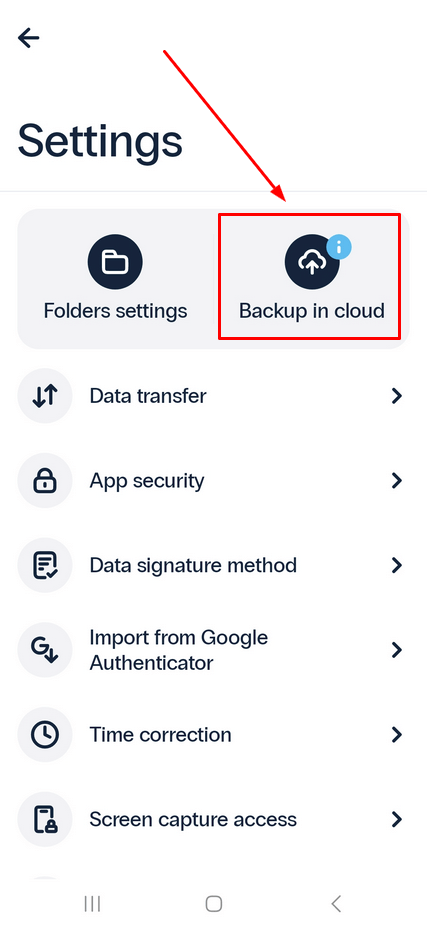
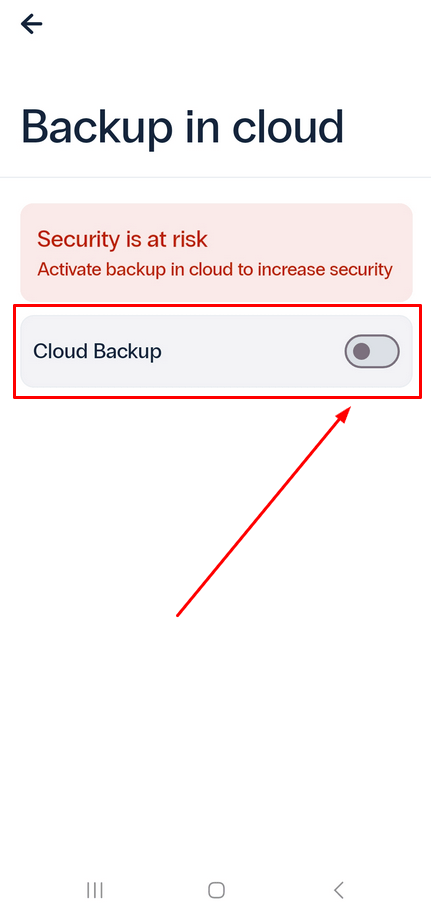
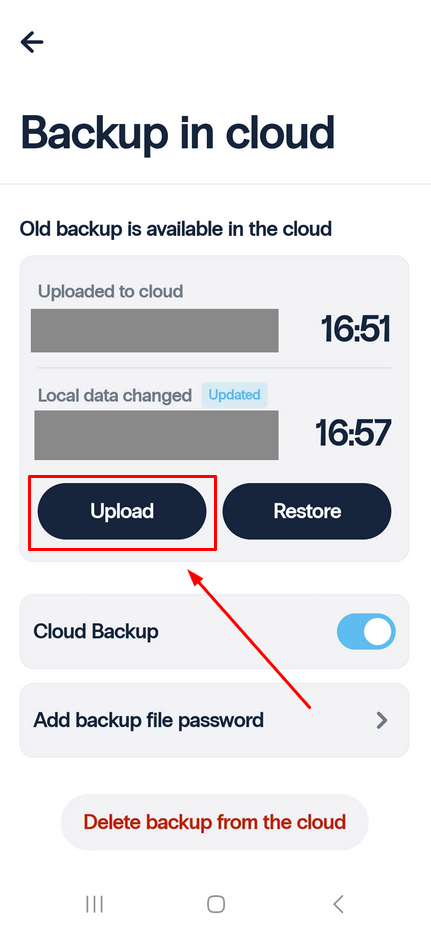
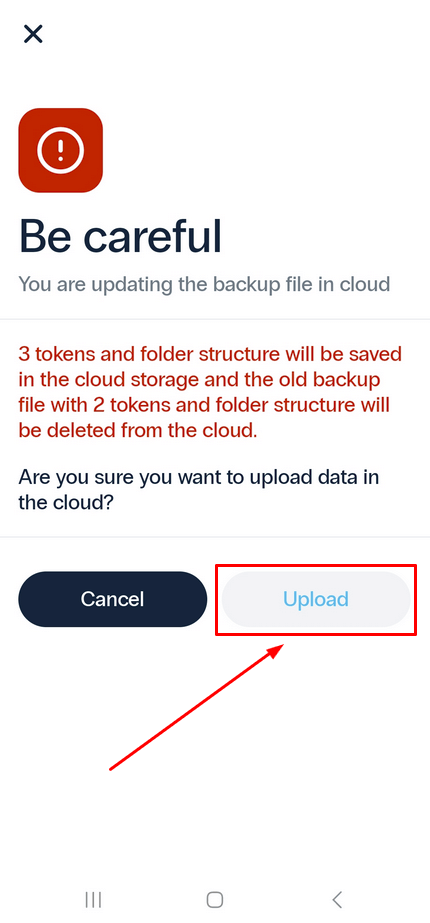
Please note! To secure you backup file, we recommend adding a password, use the Add backup file password button.
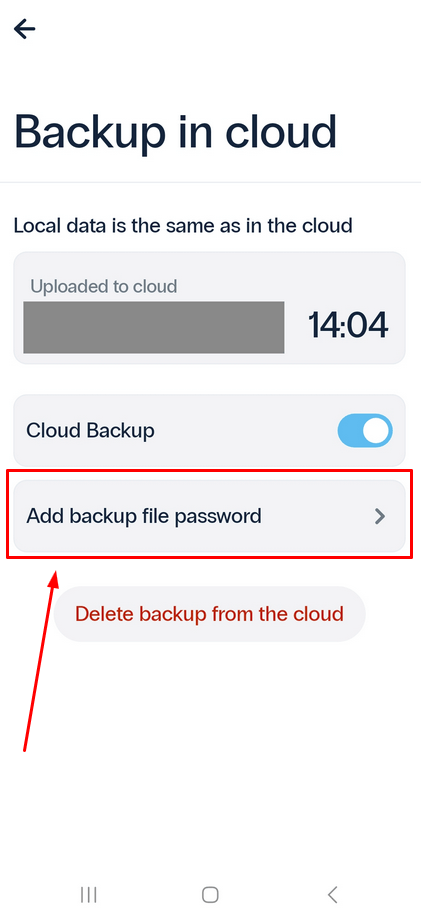
For optimal security, it is highly recommended that you safeguard access to the Protectimus Smart OTP two-factor authentication application with either a PIN or biometric authentication.
To enable PIN or biometric authentication with fingerprint or face ID, follow these steps:
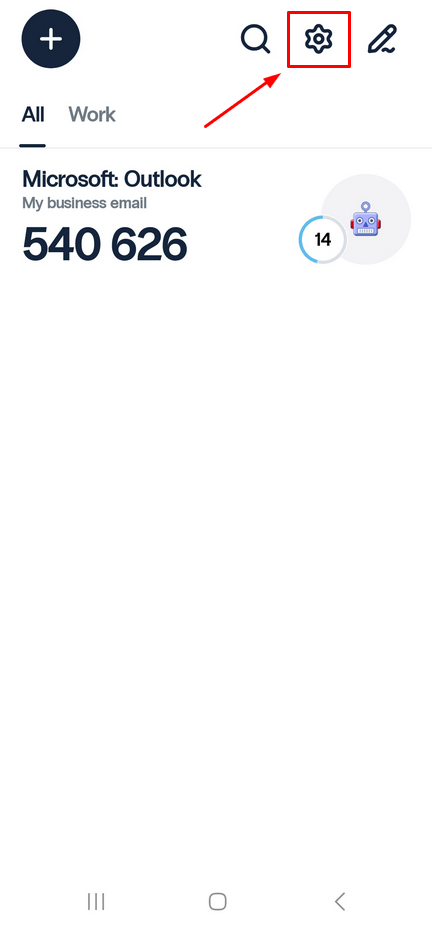
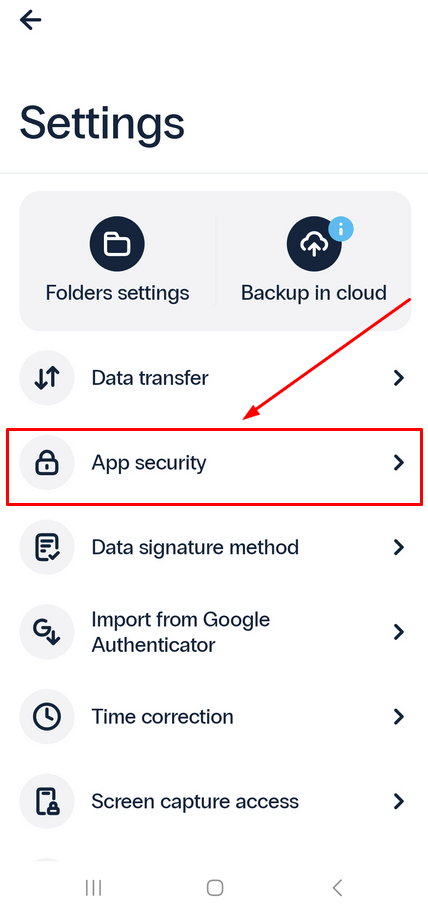
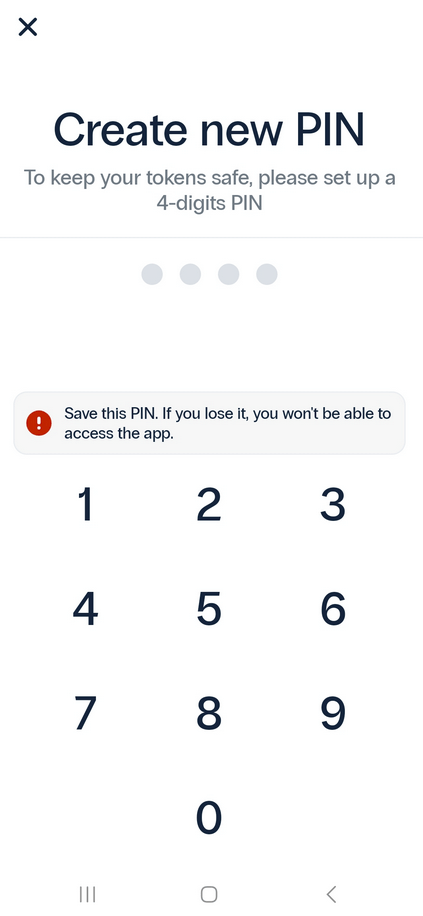
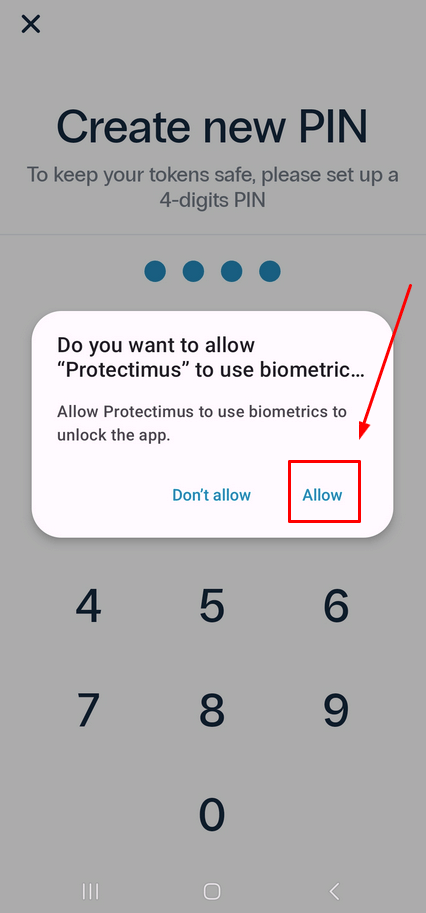
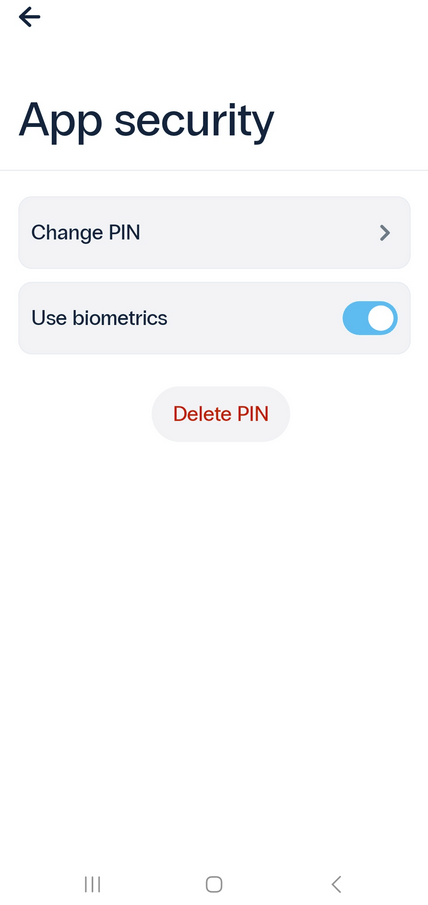
By taking these simple steps, you can ensure that your Protectimus Smart OTP two-factor authentication application is as secure as possible.
Protectimus Smart OTP authenticator offers a convenient Data Transfer feature that enables you to effortlessly move your tokens from one phone to another or download and store the backup file in the place you like. With this feature, you can export your data into an encrypted file with password protection for added security.
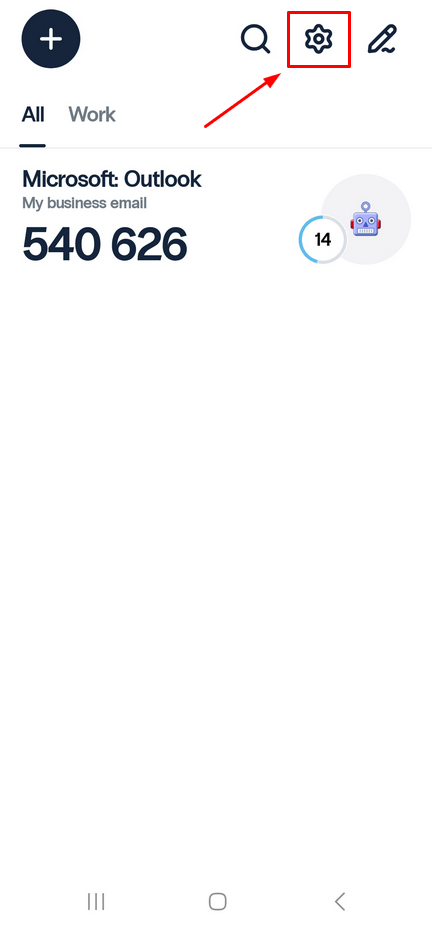
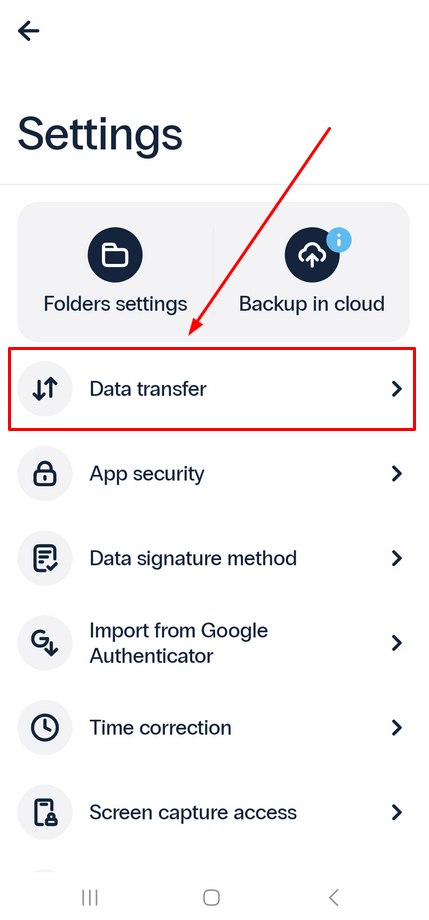
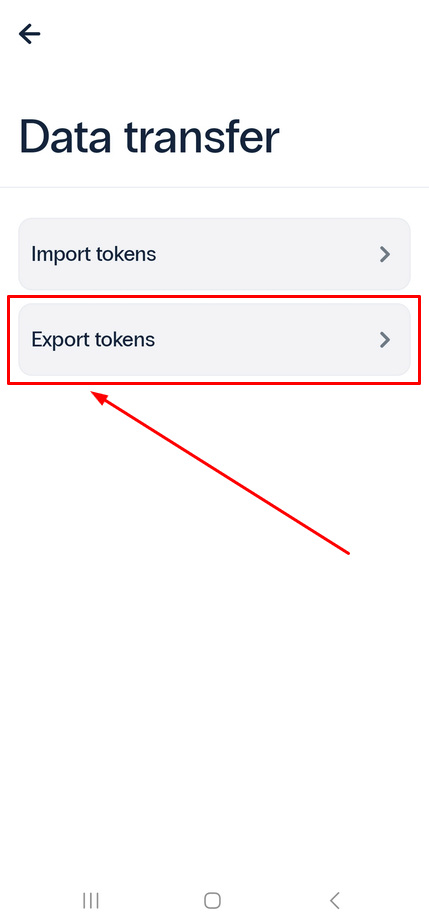
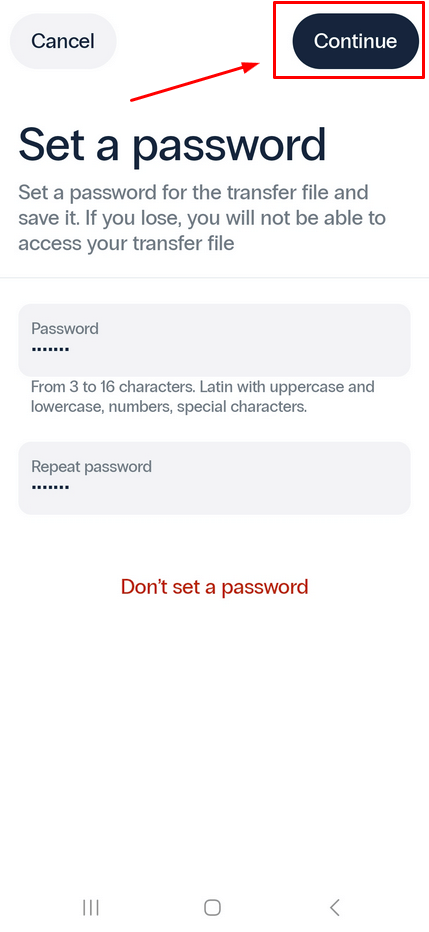
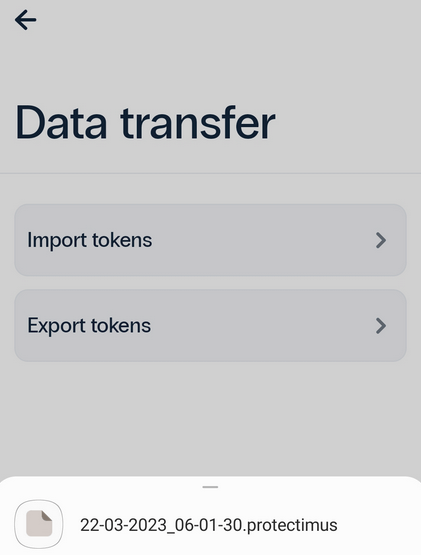
You can easily transfer your tokens from Google Authenticator 2FA app to the Protectimus Smart OTP.
To get started, open your Google Authenticator application and:
In the Protectimus Smart OTP app:
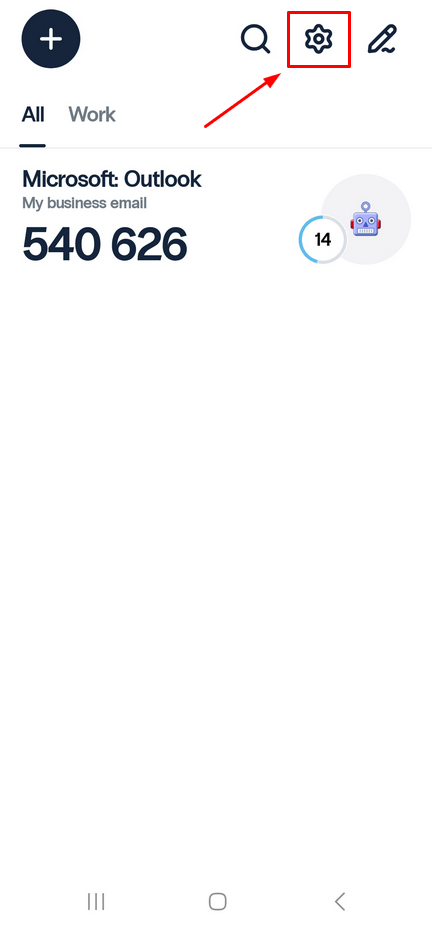
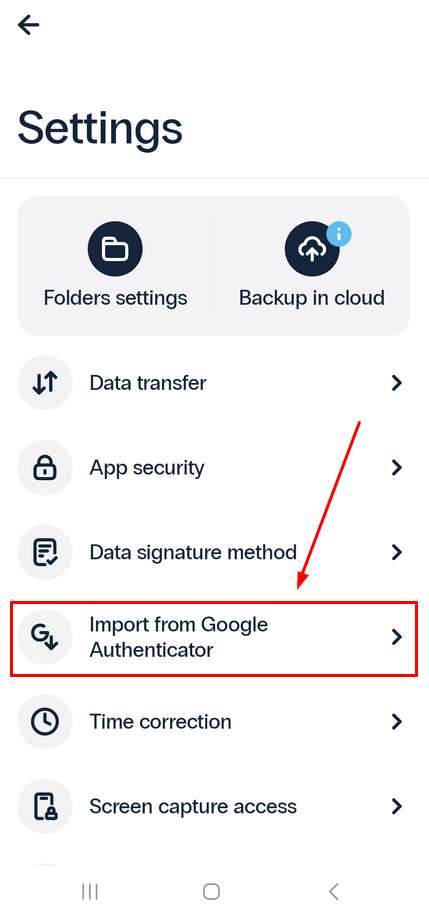
Protectimus Data Signature, also known as CWYS (Confirm What You See), is a powerful tool that safeguards against phishing, data spoofing, man-in-the-middle attacks, and similar hacking techniques.
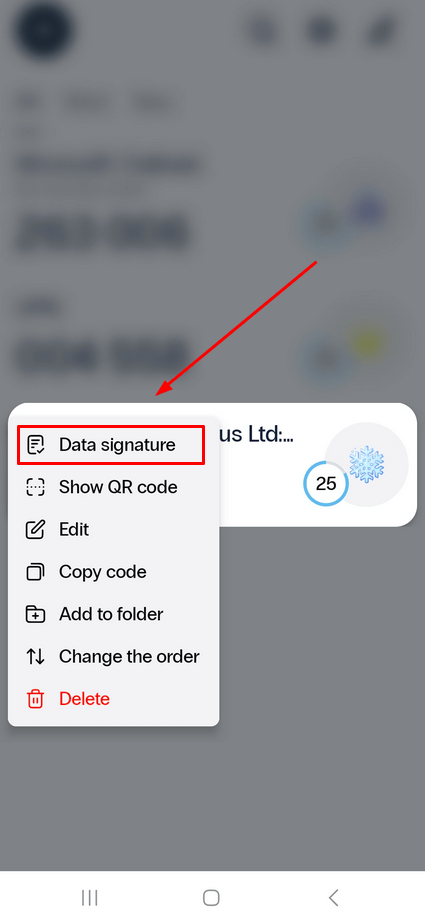
Based on the OCRA algorithm, Protectimus Data Signature allows users to verify key details of financial transactions before confirming them.
To use this feature, you will need to enter a challenge code into the app to generate a one-time password. You can enter the code manually or scan a QR code.
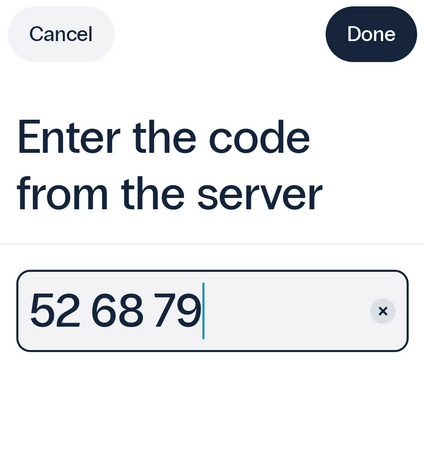
To set your preferred method for entering a challenge code:
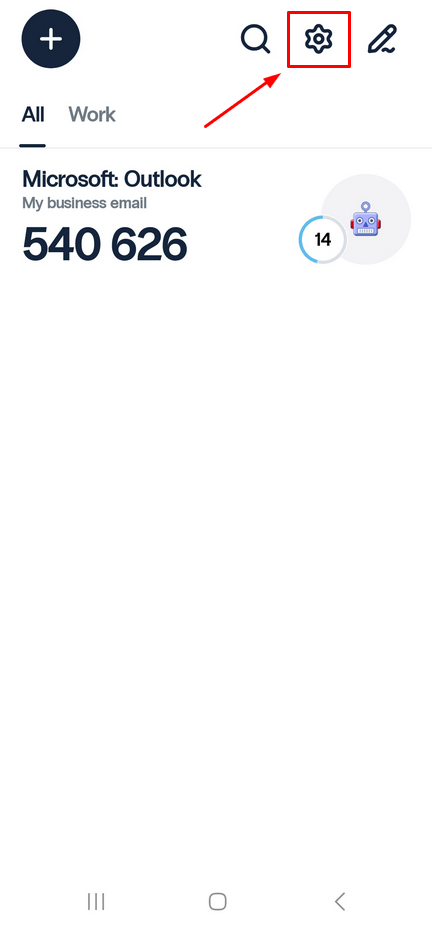
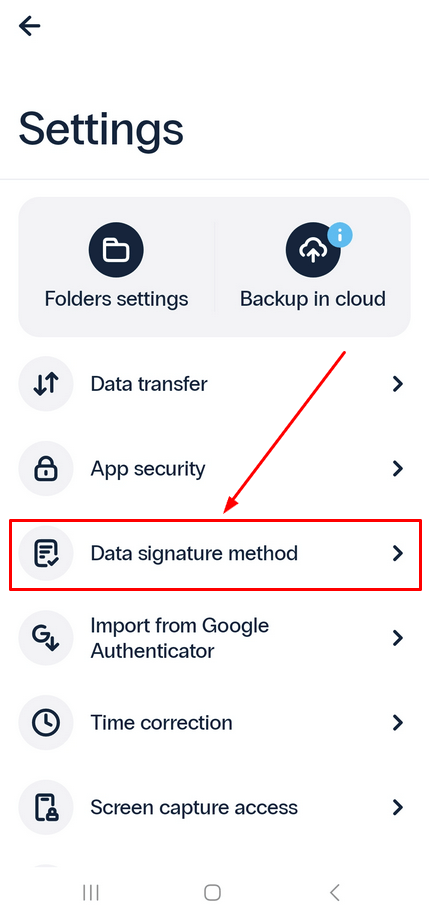
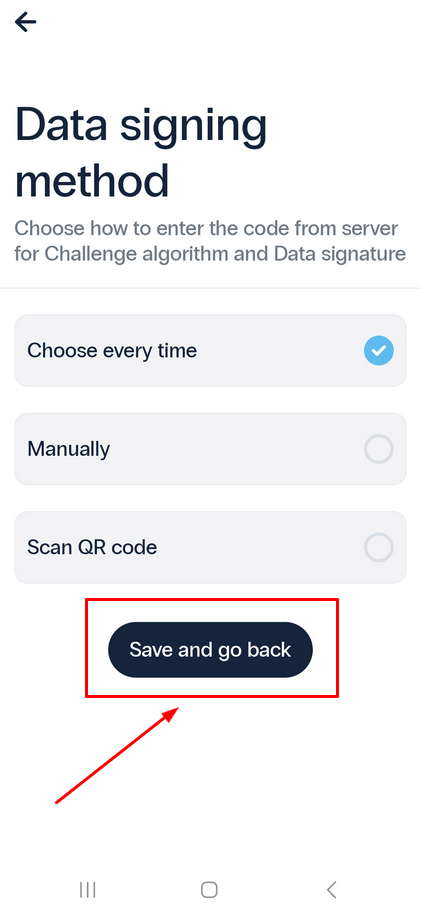
Two-factor authentication app Protectimus Smart OTP offers push notifications as a convenient way to confirm transactions and streamline the login process for end-users, providing additional protection against transaction data replacement.
This feature is available exclusively for services that use Protectimus 2FA solution as their two-factor authentication system back-end.
To add, use, or delete push tokens, follow the steps outlined in the next paragraph.
Please note!
- You cannon receive push notification if your phone is offline.
- Push tokens cannot be edited, backed up, or transferred to another device.
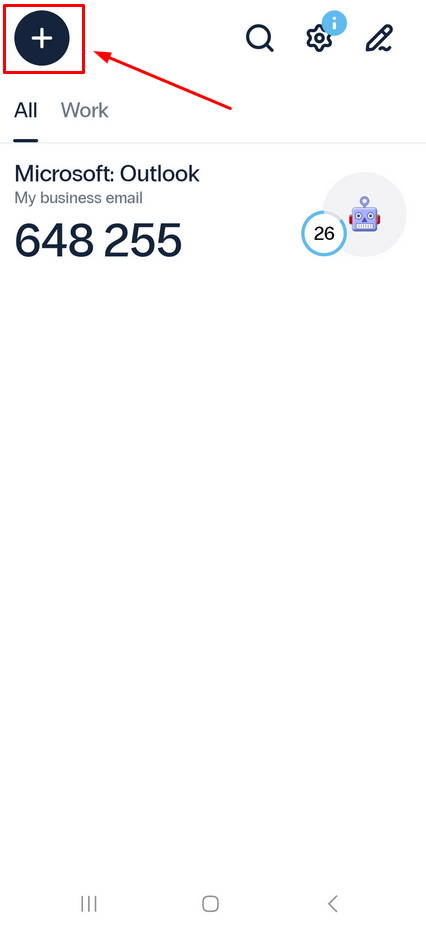
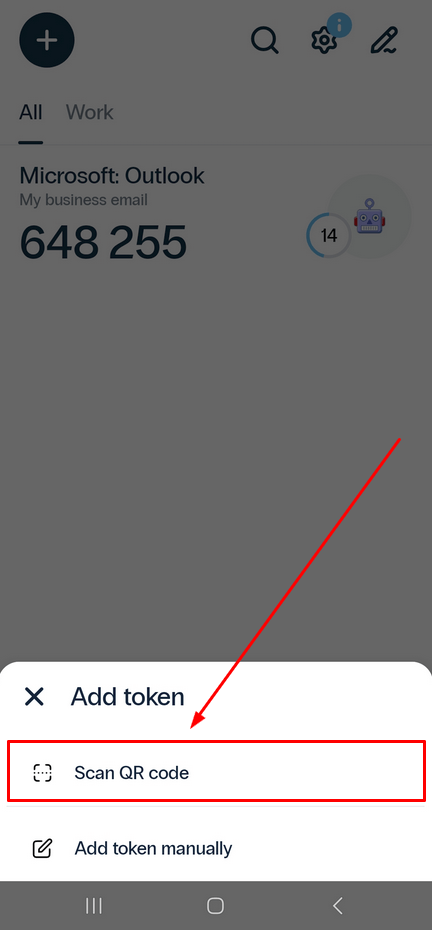
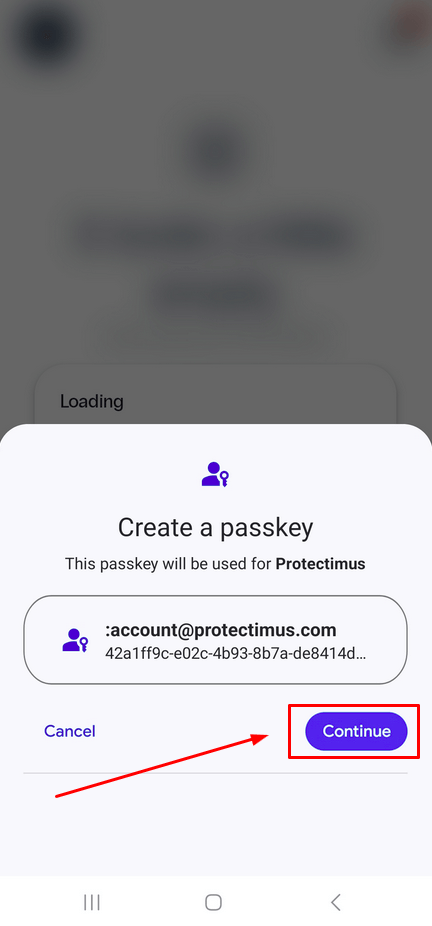
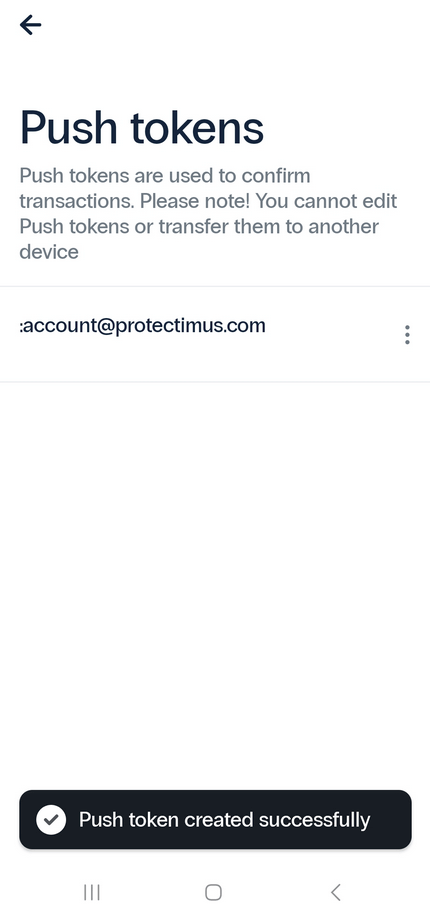
Important! To receive push notifications from the Protectimus Smart OTP 2FA app, you must enable notifications in your app settings. Please ensure that notifications from the Protectimus Smart OTP app are allowed.
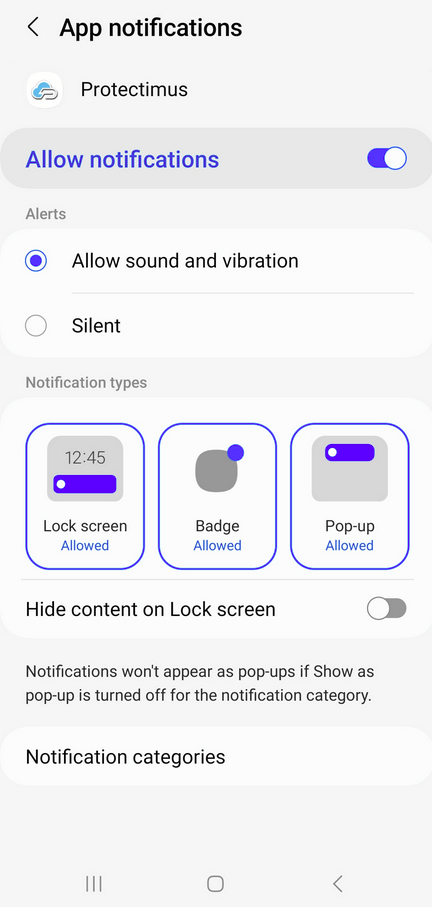
This advanced two-factor authentication feature provides additional protection against data spoofing and transaction data replacement.
Note! The device must be online to receive the push notification.
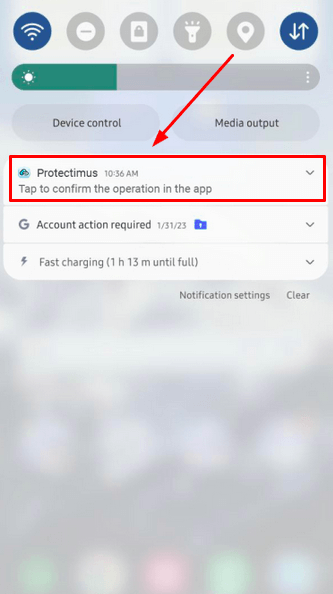
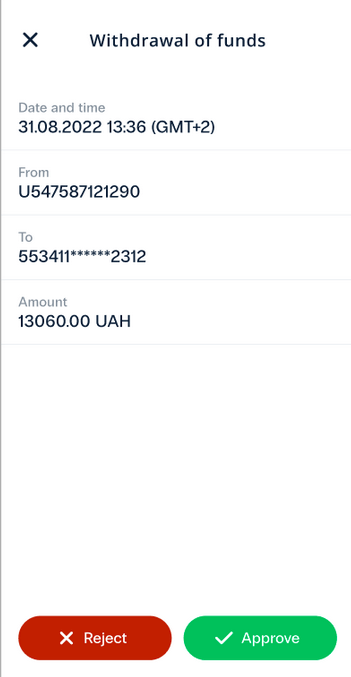
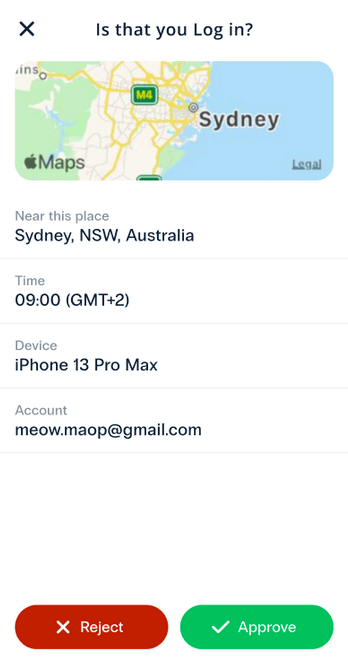
Please note! Please note that push tokens cannot be edited, backed up, or transferred to another device. Deleting the push token is irreversible, and there is no way to restore it. This means that you may lose access to the account associated with the token if it is deleted.
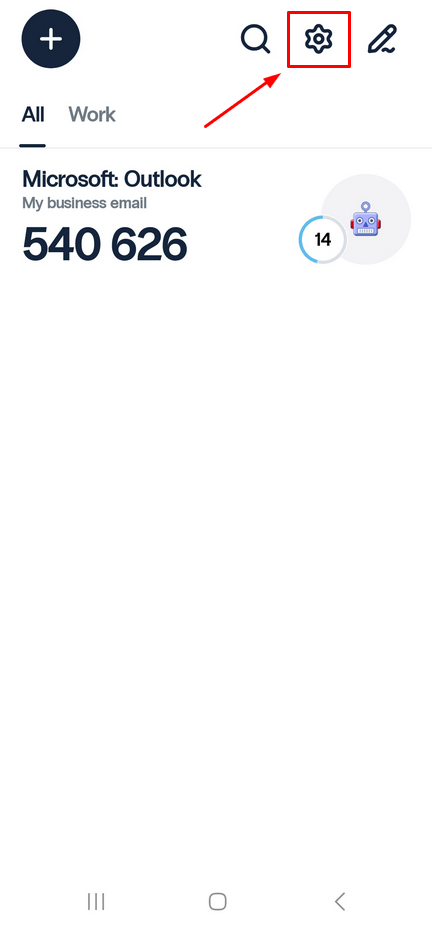
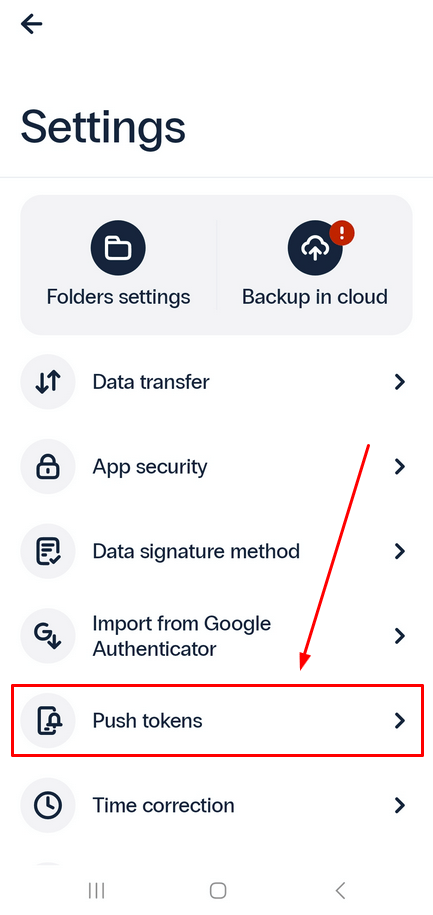
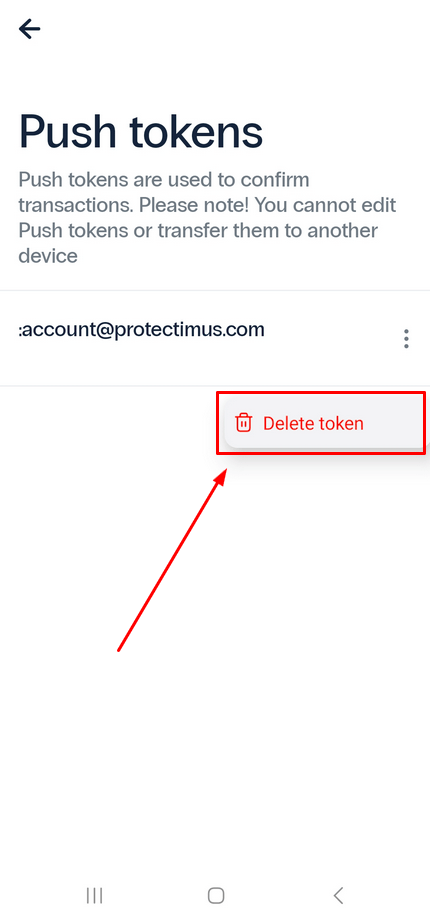
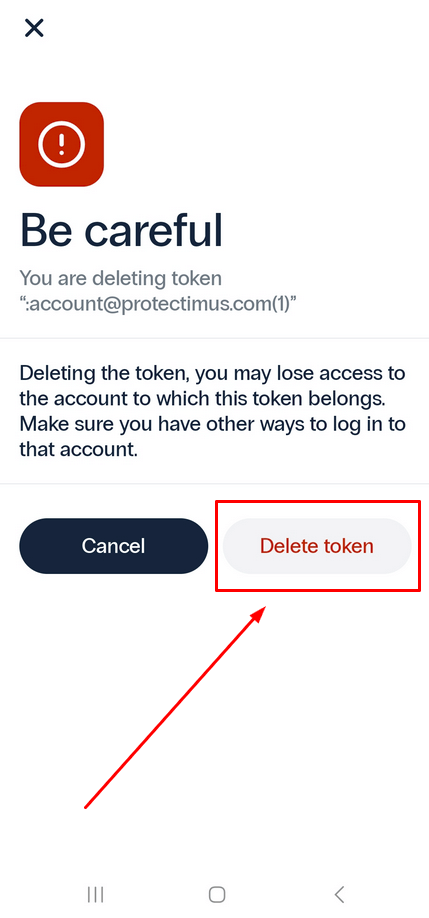
If you see the message “The one-time code is invalid” when attempting to enter a one-time password, it may be due to a time drift between your token and the two-factor authentication server. To resolve this issue, a time correction may be necessary.
To synchronize your Protectimus Smart OTP app’s internal clock with Protectimus servers:
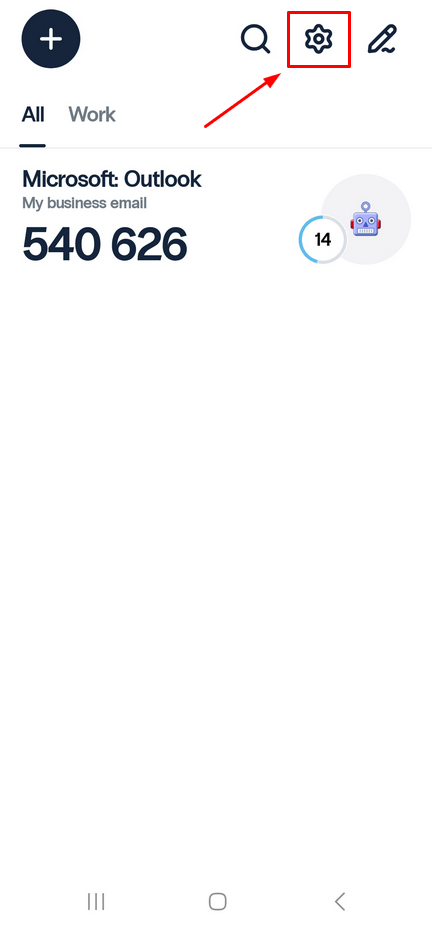
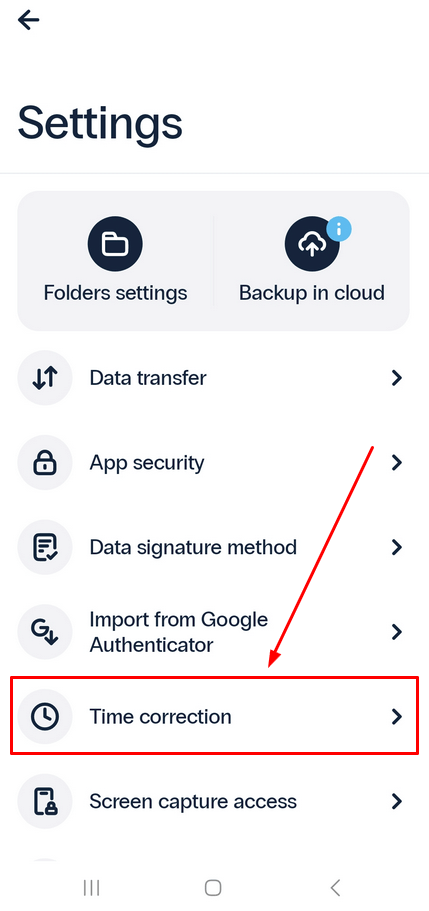
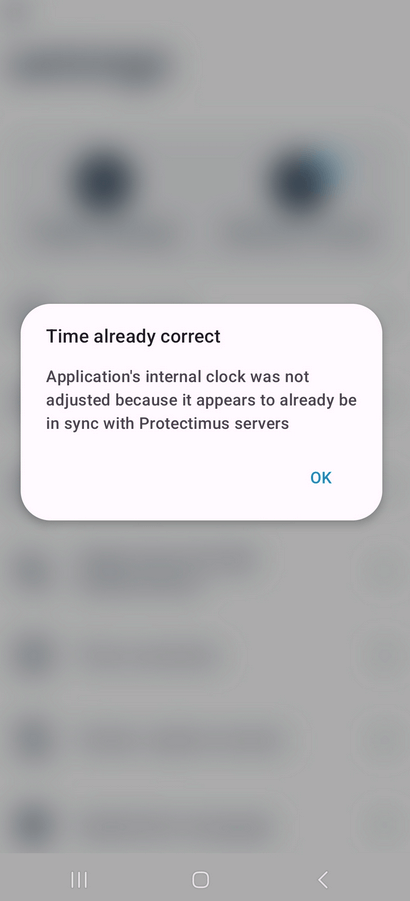
The Protectimus Smart OTP settings page provides additional options for customization, such as selecting your preferred language for the interface, enabling or disabling Screen Capture Access, and choosing between a dark or bright appearance to suit your preferences.
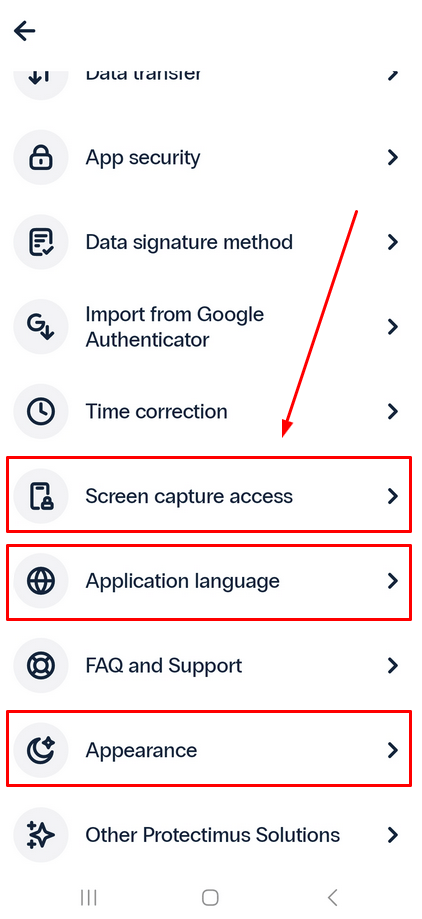
Currently, the Protectimus Smart OTP authenticator is available in English, French, German, Spanish, Russian, and Ukrainian.
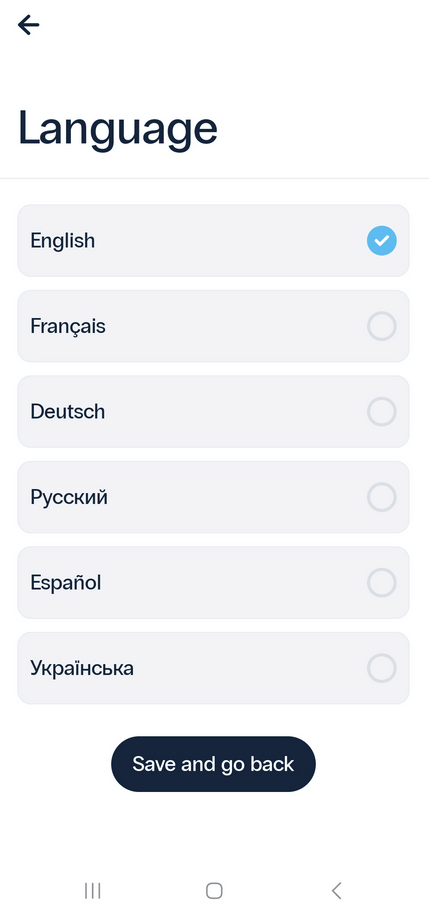
To enhance your security, we advise against enabling screen capture access.
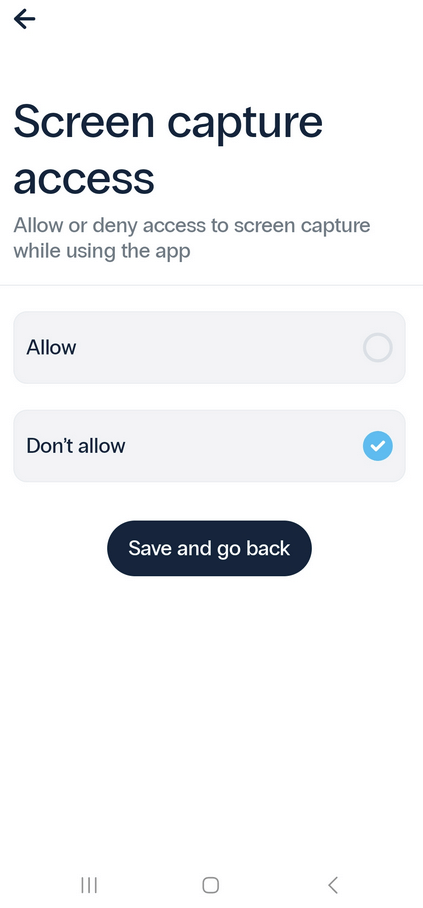
If you have any questions, please, contact Protectimus customer support service.
Protectimus Ltd
Carrick house, 49 Fitzwilliam Square,
Dublin D02 N578, Ireland
Ireland: +353 19 014 565
USA: +1 786 796 66 64
Protectimus Ltd
Carrick house, 49 Fitzwilliam Square,
Dublin D02 N578, Ireland
Ireland: +353 19 014 565
USA: +1 786 796 66 64


