Programmable hardware TOTP token in a card format that fits any authentication system
Classic hardware TOTP token with SHA-1 algorithm support
Programmable hardware TOTP token in a key fob format that fits any authentication system
Classic hardware TOTP token with SHA-256 algorithm support
Programmable hardware TOTP token in a card format that fits any authentication system
Classic hardware TOTP token with SHA-1 algorithm support
Programmable hardware TOTP token in a key fob format that fits any authentication system
Classic hardware TOTP token with SHA-256 algorithm support
A free 2FA authenticator app with cloud backup, easy token transfer to a new phone, PIN and biometric authentication protection
Free OTP delivery with chatbots in messaging apps
Delivery of one-time passwords via SMS messages
Free delivery of one-time passwords via email
Free one-time passwords delivery via push notifications
A free 2FA authenticator app with cloud backup, easy token transfer to a new phone, PIN and biometric authentication protection
Free OTP delivery with chatbots in messaging apps
Delivery of one-time passwords via SMS messages
Free delivery of one-time passwords via email
Free one-time passwords delivery via push notifications
Guides
This guide shows how you can set up VMware Horizon View two-factor authentication (2FA) via RADIUS using the Protectimus multi-factor authentication system.
Protectimus two-factor authentication system integrates with VMware Horizon View via RADIUS authentication protocol. In this scenario, the Protectimus Cloud 2FA Service or On-Premise 2FA Platform takes the role of a RADIUS server via a special connector Protectimus RADIUS Server, and the VMware Horizon View performs as a RADIUS client.
The Protectimus RADIUS Server connector transfers authentication requests from the VMware Horizon View to the Protectimus multi-factor authentication (MFA) server and returns the answer permitting or denying access.
Below is an example of integration of the Protectimus 2FA solution with VMware Horizon View.
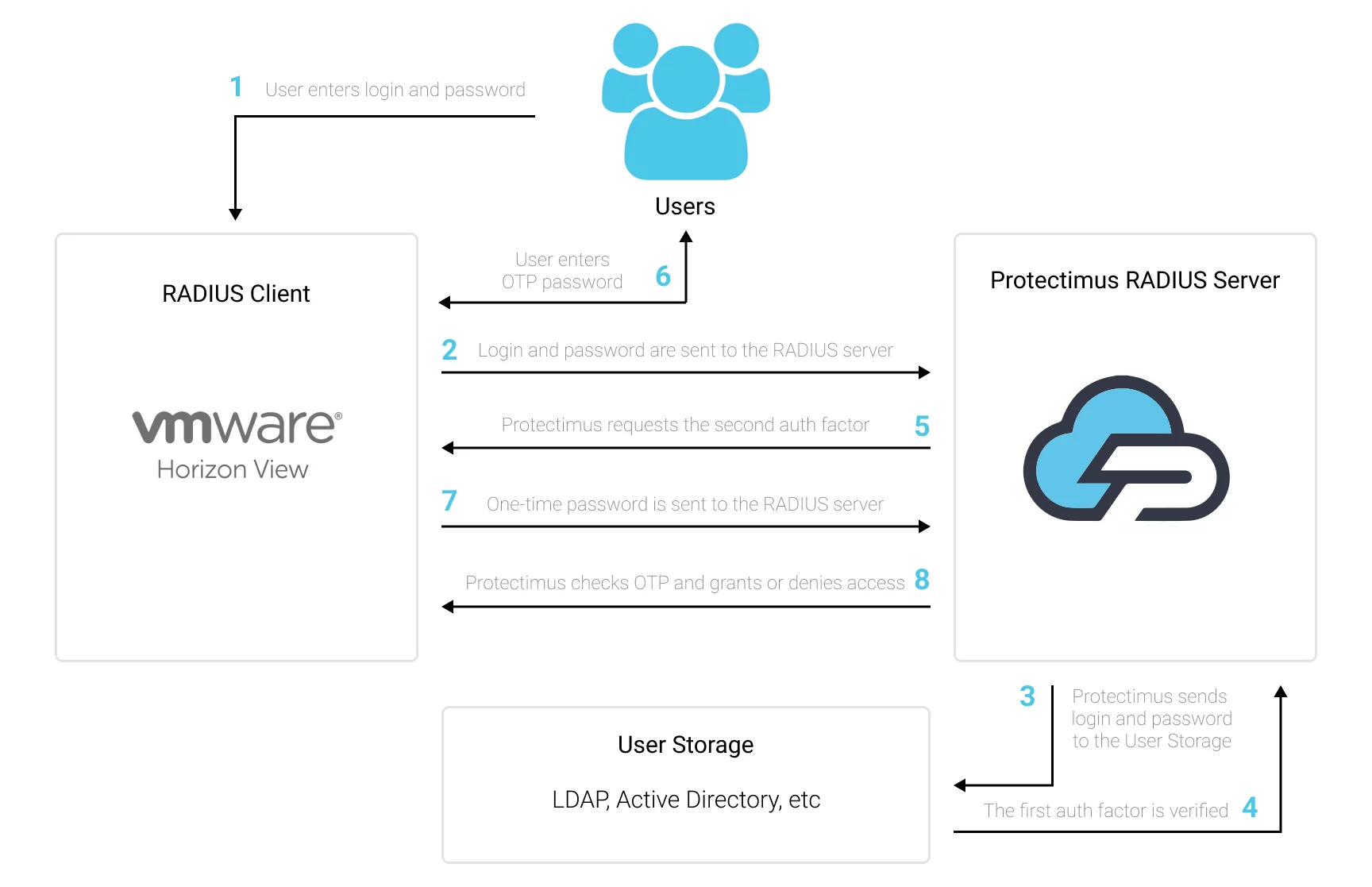
You can set up multi-factor authentication (2FA) for VMware Horizon View with Protectimus using the RADIUS protocol:
- Get registered with Protectimus SAAS Service or install the On-Premise 2FA Platform and configure basic settings.
- Install and configure Protectimus RADIUS Server.
- Add Protectimus as RADIUS Server for VMware Horizon View.
Detailed instructions for installing and configuring the Protectimus RADIUS Server for VMware Horizon View two-factor authentication using RADIUS are available in our Protectimus RADIUS Server Installation Guide for VMware Horizon View 2FA.
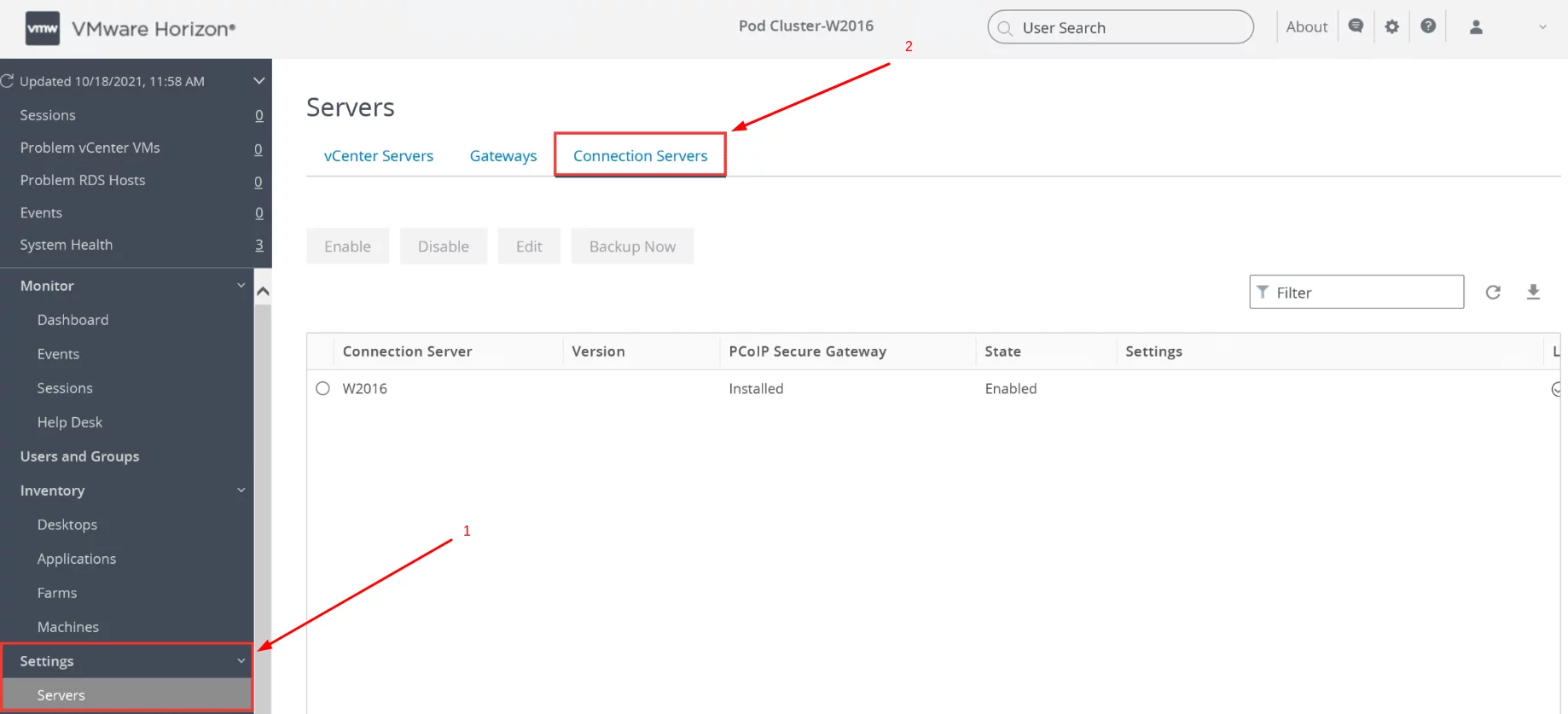
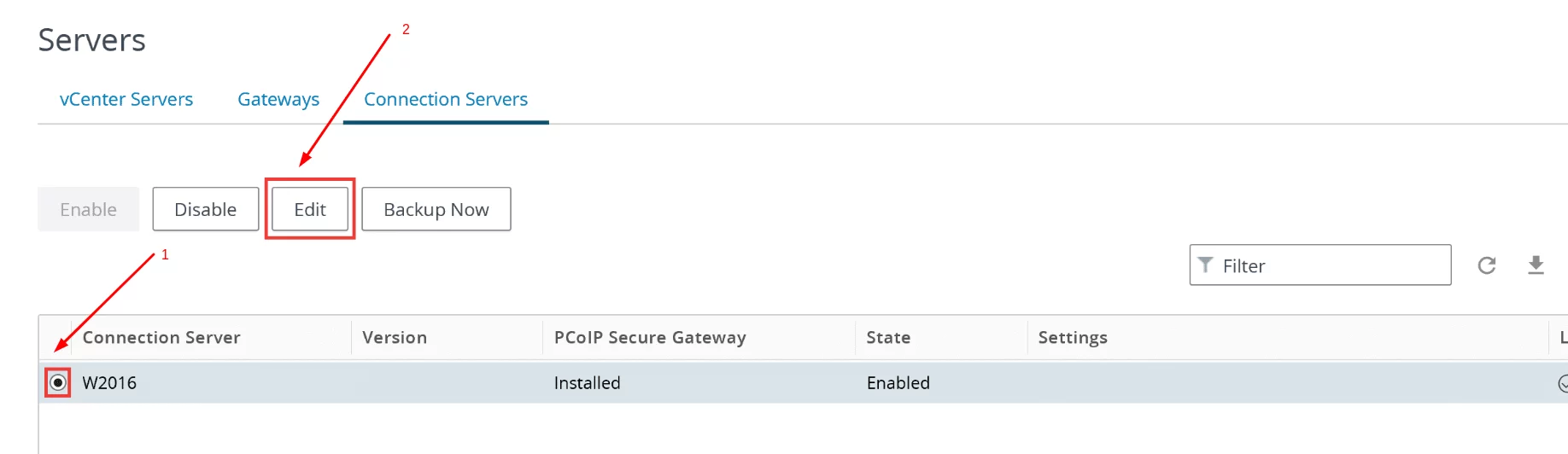
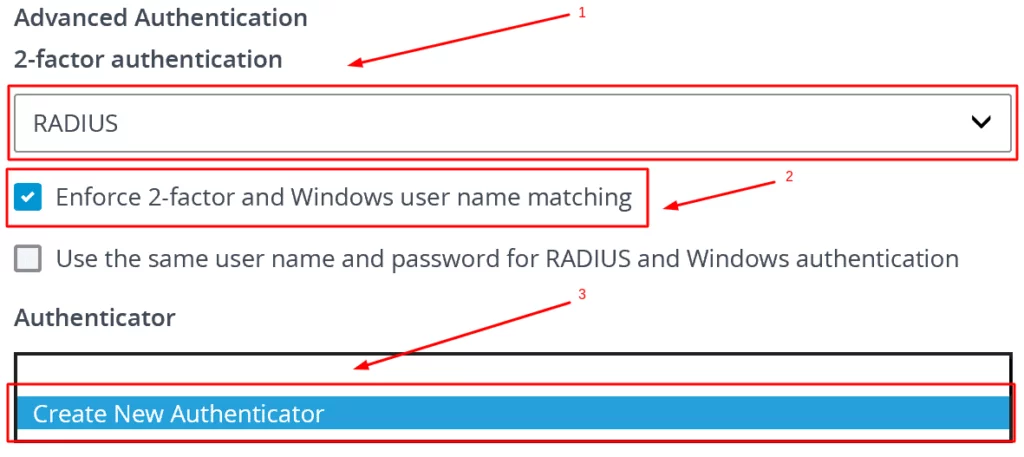
| Hostname/Address | Enter the IP of server where the Protectimus RADIUS Server component is installed. |
| Authentication Port | Indicate 1812 (or whichever port you configured in the Protectimus radius.yml file when configuring Protectimus RADIUS Server). |
| Accounting Port | Leave the default value. |
| Authentication Type | PAP. |
| Shared Secret | Indicate the shared secret you created in the Protectimus radius.yml file (radius.secret property) when configuring Protectimus RADIUS Server. |
| Server Timeout | Set to 60. |
| Max Attempts | Set to 5. |
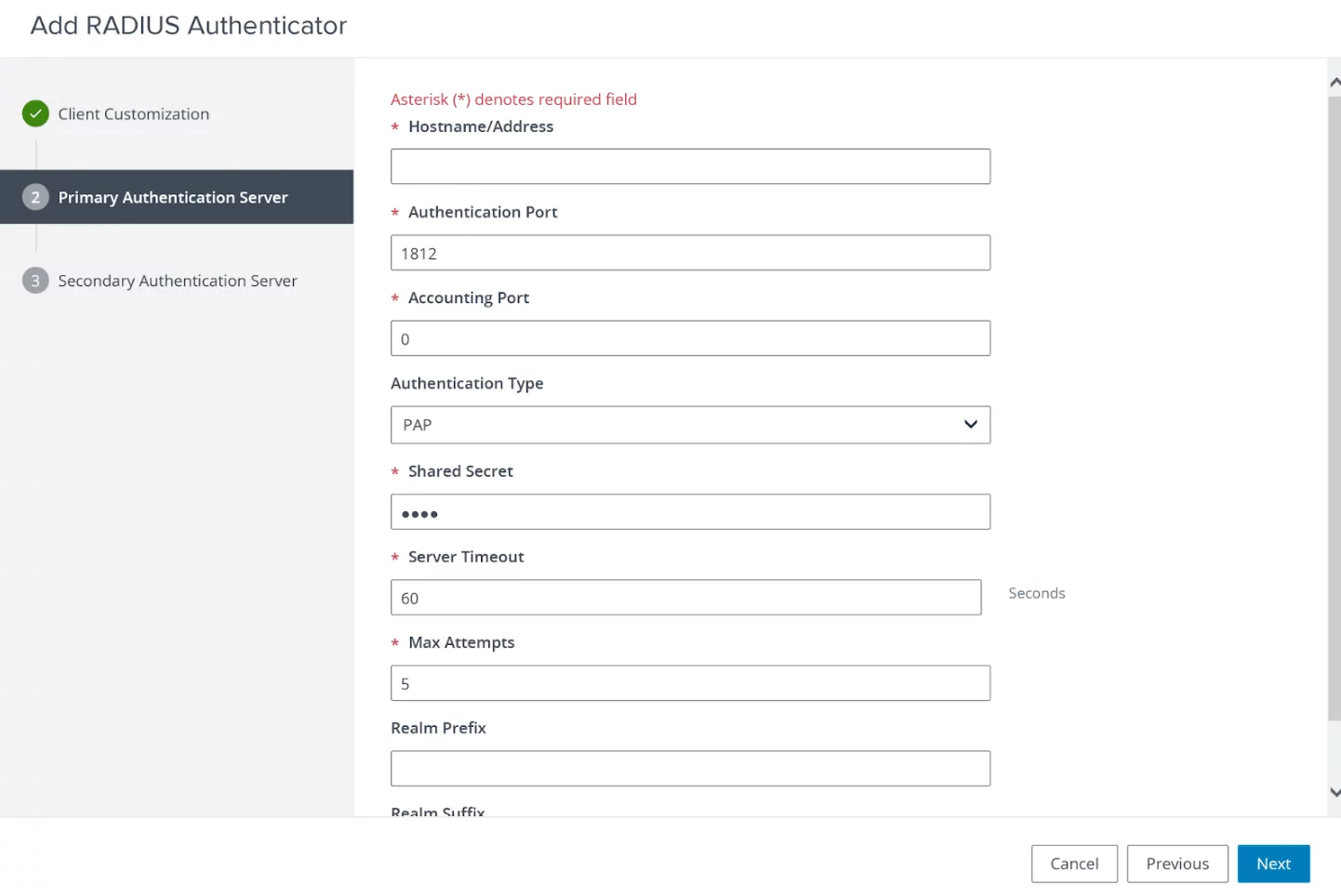
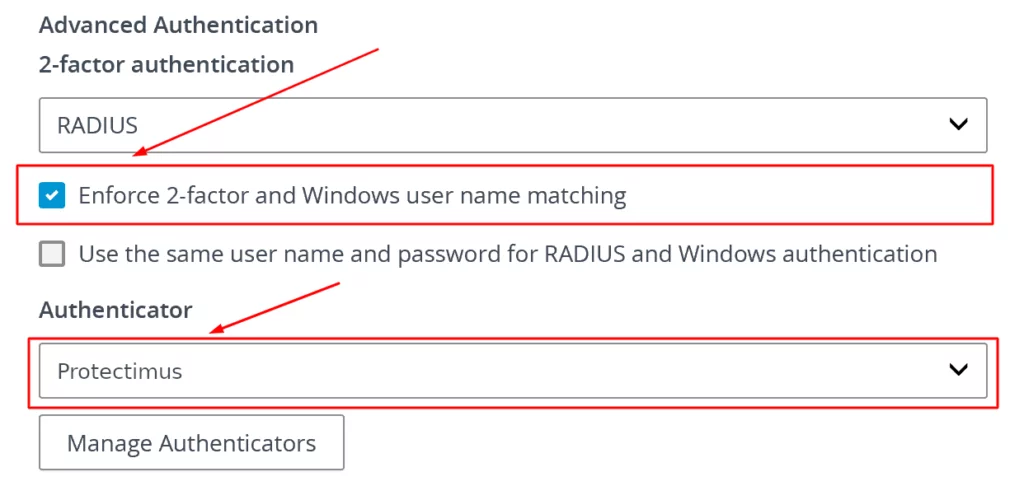
Integration of two-factor authentication (2FA/MFA) for your VMware Horizon View 2FA is now complete.
If you have other questions, contact Protectimus customer support service.
Protectimus Ltd
Carrick house, 49 Fitzwilliam Square,
Dublin D02 N578, Ireland
Ireland: +353 19 014 565
USA: +1 786 796 66 64
Protectimus Ltd
Carrick house, 49 Fitzwilliam Square,
Dublin D02 N578, Ireland
Ireland: +353 19 014 565
USA: +1 786 796 66 64


