Программируемый TOTP-токен в формате карты, совместимый с любой системой аутентификации
Классический аппаратный TOTP токен с поддержкой SHA-1
Программируемый TOTP-токен в формате брелока, совместимый с любой системой аутентификации
Классический аппаратный TOTP токен с поддержкой алгоритма SHA-256
Программируемый TOTP-токен в формате карты, совместимый с любой системой аутентификации
Классический аппаратный TOTP токен с поддержкой SHA-1
Программируемый TOTP-токен в формате брелока, совместимый с любой системой аутентификации
Классический аппаратный TOTP токен с поддержкой алгоритма SHA-256
Бесплатное 2FA-приложение с облачным бэкапом, удобным переносом токенов на новый телефон, PIN-кодом и биометрической защитой
Бесплатная доставка OTP с помощью чат-ботов в мессенджерах
Доставка одноразовых паролей через SMS
Бесплатная доставка OTP на email
Бесплатная доставка одноразовых паролей через push-уведомления
Бесплатное 2FA-приложение с облачным бэкапом, удобным переносом токенов на новый телефон, PIN-кодом и биометрической защитой
Бесплатная доставка OTP с помощью чат-ботов в мессенджерах
Доставка одноразовых паролей через SMS
Бесплатная доставка OTP на email
Бесплатная доставка одноразовых паролей через push-уведомления
Инструкции
Мы рекомендуем использовать аппаратные TOTP токены для электронного подтверждения визитов (Electronic Visit Verification, EVV). Решение Protectimus для EVV, основанное на алгоритме TOTP (Time-Based One-Time Password), позволяет определять точное время визитов с помощью одноразовых паролей с TOTP токенов.
TOTP токены для электронного подтверждения визитов (EVV) – это очень простой и эффективный метод EVV как для медицинских работников, так и для людей, получающих помощь на дому.
Аппаратные TOTP-токены для EVV выглядят как обычные брелки и не требуют установки, подключения к интернету или электропитания. Всё, что нужно — передать токен человеку, который получает помощь на дому, и попросить медицинского работника фиксировать одноразовые коды в начале и конце каждого визита. Эти коды затем передаются в систему Protectimus EVV через API, которая автоматически определяет точное время их генерации.
Эта инструкция показывает, как интегрировать решения Protectimus EVV с системой электронного подтверждения визитов.
Алгоритм генерации одноразовых паролей на основе времени (TOTP) позволяет вычислить точное время, когда был сгенерирован каждый одноразовый код, с точностью до 30 или 60 секунд, в зависимости от типа выбранного TOTP токена. Мы настоятельно рекомендуем использовать для EVV TOTP токены с 60-секундным интервалом из-за проблемы совпадения OTP, возникающей при использовании токенов с 30-секундным интервалом. Эту проблему мы подробно опишем ниже.
Алгоритм TOTP для EVV работает следующим образом:
Итак, сценарий использования TOTP токенов Protectimus для электронного подтверждения визитов (EVV) выглядит следующим образом:
ВНИМАНИЕ! Мы рекомендуем использовать 8-символьные TOTP токены с 60-секундным интервалом генерации одноразовых паролей для электронного подтверждения визитов (EVV).
Существует ограничение на количество комбинаций, состоящих из 6 цифр. И это ограничение не очень велико.
В течение длительного периода (неделя или месяц) числовые значения одноразовых паролей неизбежно будут повторяться. Два одноразовых пароля, сгенерированных в разное время, могут совпасть. Это может усложнить определение точного времени генерации OTP.
Чтобы минимизировать эту проблему, лучше использовать TOTP-токены с большим количеством символов и увеличенным интервалом времени. Для электронного подтверждения визитов (EVV) мы рекомендуем 8-значные TOTP-токены с интервалом 60 секунд.
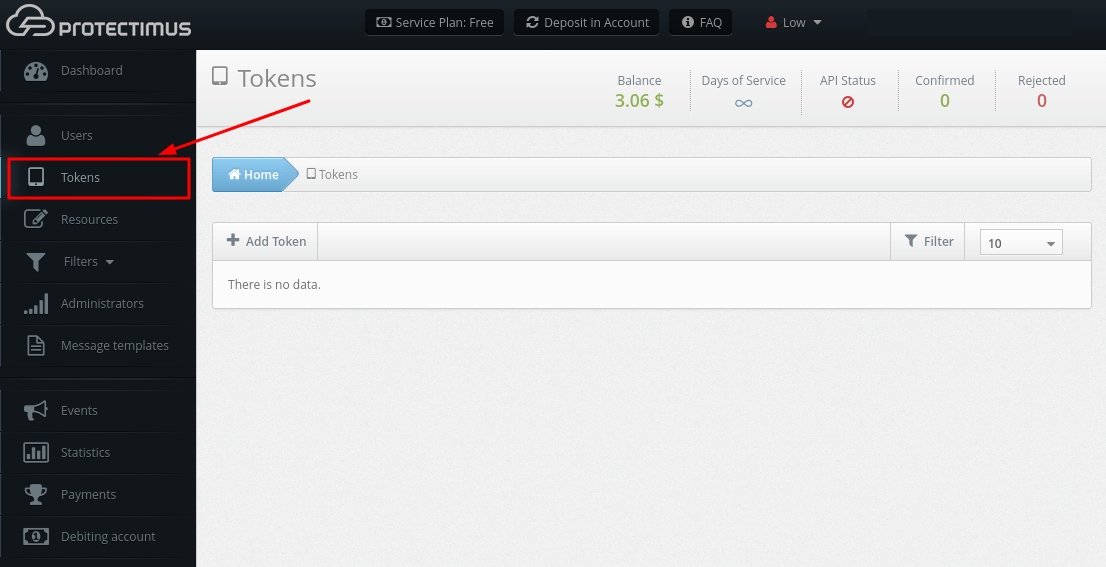
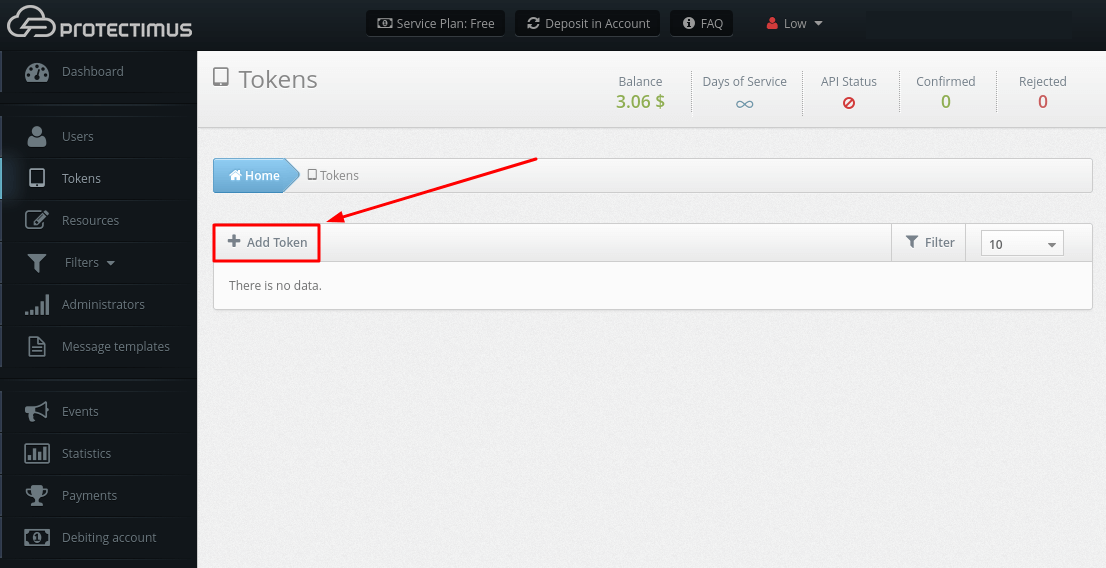
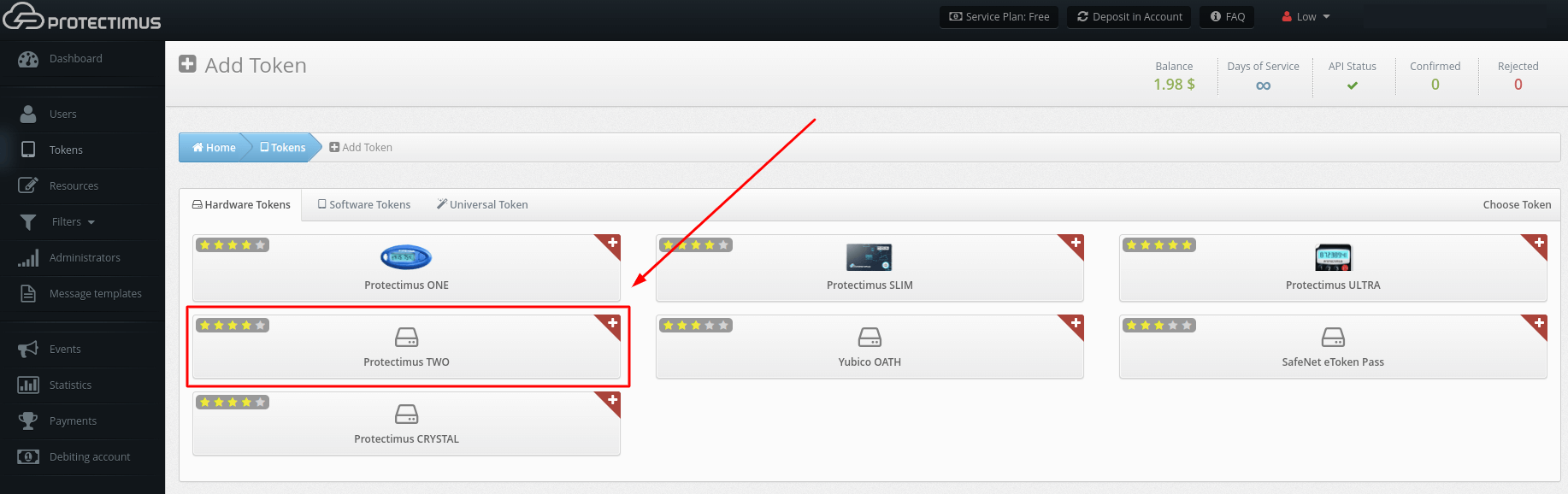
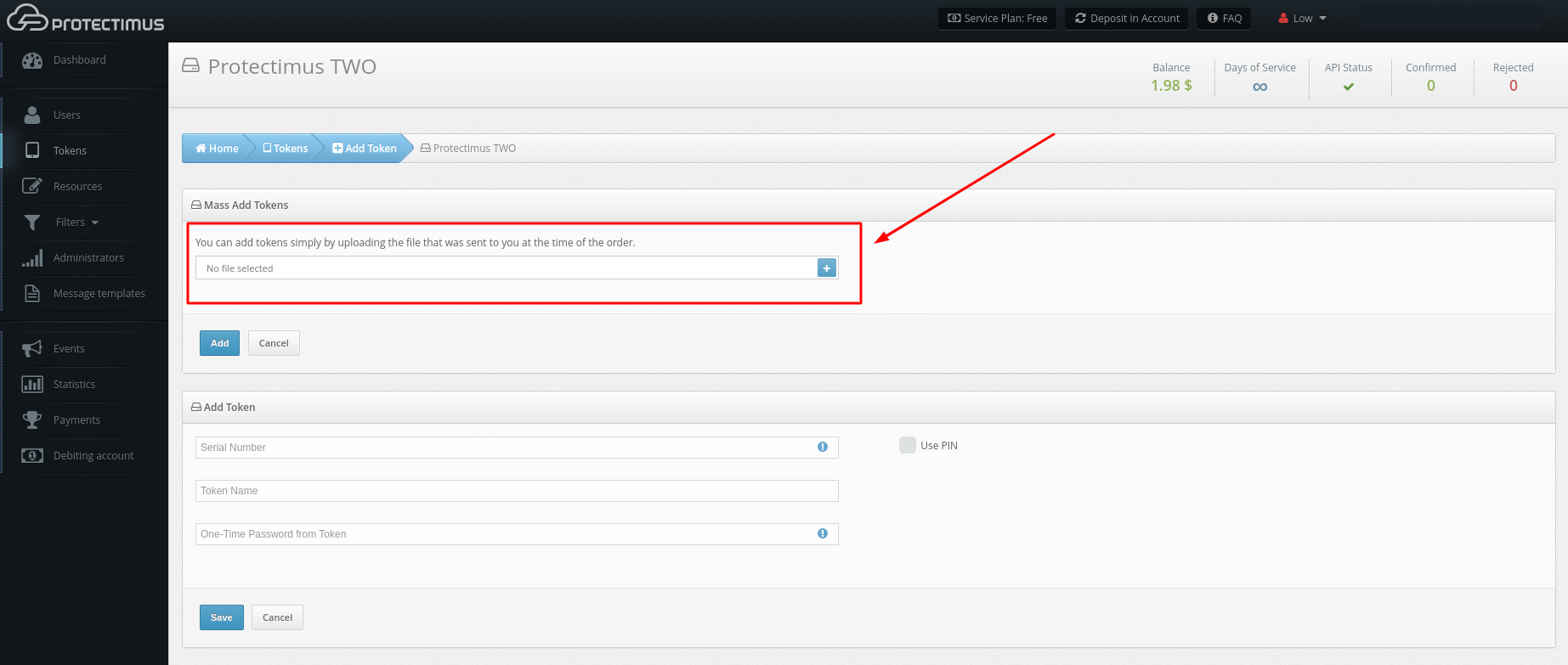
ВНИМАНИЕ! Вы можете использовать нашу Postman Collection для быстрой интеграции. Коллекция Postman доступна по запросу. Пожалуйста, свяжитесь с нашей службой поддержки.
Дизайн API Protectimus основан на принципах REST. Данные передаются в формате XML или JSON. Значения параметров одинаковы в обоих форматах. По умолчанию ответы передаются в формате XML.
Подробные инструкции вы найдете в нашем Руководстве по интеграции с API Protectimus.
Доступ к API Protectimus имеют только авторизованные пользователи. Для защиты используется базовая аутентификация: в качестве имени пользователя указывается логин администратора, отправляющего запрос, а в качестве пароля — токен аутентификации.
Токен аутентификации — это хэш строки, которая состоит из следующих элементов:
<ApiKey>:<YYYYMMDD>:<HH>Где:
Пример:
The administrator’s profile contains the following information:
ApiKey – MySecureApiKey; Date - 30 January 2014; Time - 17:42 (UTC).
String for hash: MySecureApiKey:20140130:17
Hash SHA256 for this text: 62704fb3a9dcf7b5b3cf7bda6ac9d0b0aa37c6fce8d0fae6b466c91ba68894f5Протокол для передачи всех запросов API Protectimus – это HTTPS.
Формат запроса:
<НТТР-method>
https://service.protectimus.com/multipass-web-api/v<API_version>/<API_section>/<API_method>.<respo
nse_format>Вышеуказанные параметры имеют следующие значения:
В случае ошибки обработка запроса прекращается, и возвращается сообщение об ошибке.
Список ошибок и их описание приведены в разделе Error Message в Инструкции по интеграции с API Protectimus.
Используйте этот метод API, чтобы узнать время генерации одноразового пароля.
Вариант 1. CURL
curl --request POST 'https://api.protectimus.com/api/v1/token-service/otp-time' \
--header 'Authorization: Basic ZGFueWxvLmRlaW5la29AZ21haWwuY29tOmNTI=' \
--header 'Content-Type: application/x-www-form-urlencoded' \
--data-urlencode 'tokenId=123' \
--data-urlencode 'otp=825043'Вариант 2. HTTP
POST /api/v1/token-service/otp-time HTTP/1.1
Host: api.protectimus.com
Authorization: Basic ZGFueWxvLmRlaW5la29AZ21haWwuY29tOmNTI=
Content-Type: application/x-www-form-urlencoded
Content-Length: 22
tokenId=123&otp=825043Если у вас возникнут вопросы, пожалуйста, обратитесь в службу поддержки Protectimus.
Protectimus Ltd
Carrick house, 49 Fitzwilliam Square,
Dublin D02 N578, Ireland
Ирландия: +353 19 014 565
США: +1 786 796 66 64
Protectimus Ltd
Carrick house, 49 Fitzwilliam Square,
Dublin D02 N578, Ireland
Ирландия: +353 19 014 565
США: +1 786 796 66 64


