Программируемый TOTP-токен в формате карты, совместимый с любой системой аутентификации
Классический аппаратный TOTP токен с поддержкой SHA-1
Программируемый TOTP-токен в формате брелока, совместимый с любой системой аутентификации
Классический аппаратный TOTP токен с поддержкой алгоритма SHA-256
Программируемый TOTP-токен в формате карты, совместимый с любой системой аутентификации
Классический аппаратный TOTP токен с поддержкой SHA-1
Программируемый TOTP-токен в формате брелока, совместимый с любой системой аутентификации
Классический аппаратный TOTP токен с поддержкой алгоритма SHA-256
Бесплатное 2FA-приложение с облачным бэкапом, удобным переносом токенов на новый телефон, PIN-кодом и биометрической защитой
Бесплатная доставка OTP с помощью чат-ботов в мессенджерах
Доставка одноразовых паролей через SMS
Бесплатная доставка OTP на email
Бесплатная доставка одноразовых паролей через push-уведомления
Бесплатное 2FA-приложение с облачным бэкапом, удобным переносом токенов на новый телефон, PIN-кодом и биометрической защитой
Бесплатная доставка OTP с помощью чат-ботов в мессенджерах
Доставка одноразовых паролей через SMS
Бесплатная доставка OTP на email
Бесплатная доставка одноразовых паролей через push-уведомления










Аппаратные TOTP-токены Protectimus Flex подходят для двухфакторной аутентификации на любом сайте или сервисе, поддерживающем алгоритмы OATH. Если на платформе можно подключить токен или приложение для генерации одноразовых паролей, — значит, можно использовать и Protectimus Flex.
Например, TOTP токен Protectimus Flex подходит для двухфакторной аутентификации в Office 365, Microsoft Azure, Google, PayPal, Keycloak, Github, Dropbox, Facebook, Sophos, большинства бирж криптовалют и многих других сервисов.
Вы можете подключить аппаратный TOTP токен Protectimus Flex к любой системе двухфакторной аутентификации, независимо от того, поддерживает ли она аппаратные OTP токены или только 2FA приложения. Секретные ключи от аппаратных токенов будут только у ваших администраторов. Токен программируется с помощью приложения Protectimus TOTP Burner на Android-смартфоне с поддержкой NFC.
На данный момент оценка работы компании 10 из 10. Важным фактором при выборе поставщика двухфакторной аутентификации стала возможность настройки системы 2FA под наш проект. После того, как мы созвонились с командой Protectimus и объяснили задачу, для нас бесплатно реализовали необходимый функционал и помогли настроить систему так, как мы того хотели. Все работает хорошо.
Мы выбрали решение Protectimus благодаря их уникальной технологии Dynamic Strong Password Authentication (DSPA). Protectimus DSPA интегрируется напрямую с Active Directory, поэтому с помощью этого продукта мы одним махом добавили 2FA на все сервисы, которые нужно было защитить. Мы уже год пользуемся локальной платформой двухфакторной аутентификации Protectimus и довольны этим продуктом и отличным уровнем поддержки.
За последние годы у нас был только положительный опыт сотрудничества. Нас сопровождали на каждом этапе, начиная с интеграции и заканчивая дополнительными задачами, с которыми мы иногда обращаемся к команде Protectimus. Protectimus дает нам то, что нельзя купить за деньги — не ощущение безопасности, а реальную безопасность. Очень рекомендую к внедрению.
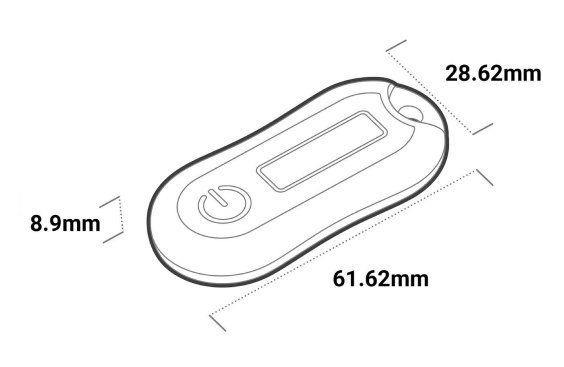
| Тип дисплея | LCD |
|---|---|
| Размер дисплея | 6 цифр |
| Размер | 28.62 мм х 61.62 мм х 8.8 мм; |
| Вес | 16.1 г (0.57 унций) |
| Стандарт | TOTP (на основе времени) IETF RFC6238 |
| Алгоритм | SHA-1 |
| Интервал времени | 30 и 60 секунд |
| Соответствие | OATH (Google Authenticator) |
| Температура | -10°C до +50°C (-14°F - +122°F) |
| Степень защиты | IP67 |
| Батарея | 3-5 лет |
| Материал | PC+ABC |
| Протокол программирования | NFC |
| Приложение для настройки токена | Android |
| Number of tokens you order | Price per token |
|---|---|
| 1—99 | $19.99 |
| 100—499 | $18.99 |
| 500—999 | $16.99 |
| 1000—4999 | $15.99 |
| 5000 и больше | $13.99 |
Гарантия — 12 месяцев с момента отправки устройства получателю.
Гарантия действительна при нормальной эксплуатации устройства и отсутствии механических повреждений.
Мы предлагаем доставку по всему миру по цене от $29.00.
Обратите внимание, что при заказе больших партий токенов стоимость доставки увеличивается.
Брендирование доступно при заказе от 1000 OTP токенов. Стоимость: $1 за токен.
Добавьте логотип вашей компании, фирменные цвета и элементы брендинга для гармоничной интеграции с вашей корпоративной стилистикой.
Свяжитесь с нашей командой продаж, чтобы узнать больше о возможностях брендинга.
Начните настройку MFA в нужной системе и обязательно сохраните секретный ключ — он пригодится для восстановления токена.
Отсканируйте секретный ключ с помощью приложения Protectimus TOTP Burner или введите его вручную. Мы рекомендуем автоматический способ.
Активируйте токен Protectimus Flex (нажмите на кнопку). Поднесите токен к NFC антенне телефона и нажмите “Продолжить”, чтобы прошить секретный ключ в OTP токен. Дождитесь сообщения, подтверждающего успешную прошивку ключа в 2FA токен.
Protectimus Ltd
Carrick house, 49 Fitzwilliam Square,
Dublin D02 N578, Ireland
Ирландия: +353 19 014 565
США: +1 786 796 66 64
Protectimus Ltd
Carrick house, 49 Fitzwilliam Square,
Dublin D02 N578, Ireland
Ирландия: +353 19 014 565
США: +1 786 796 66 64


