Protectimus для AD FS
Рішення Protectimus MFA для Active Directory Federation Services (ADFS) легко інтегрується у вашу інфраструктуру, якщо ви використовуєте ADFS 3.0 або ADFS 4.0. Щоб спростити процес, ми розробили інсталятор Protectimus ADFS разом з детальними інструкціями з налаштування.
Двофакторна автентифікація для Служб федерації Active Directory (AD FS)
З Protectimus ви легко підвищите безпеку доступу до корпоративних веб-сервісів і хмарних ресурсів, увімкнувши двофакторну автентифікацію в ADFS 3.0 і 4.0.
Також через ADFS ви можете налаштувати 2FA від Protectimus для таких сервісів, як AWS, Asana, Dropbox, Evernote, GitHub, Jira SSO, Microsoft 365, Salesforce, Slack, Webex, Zoom та інших.
Надійний захист
Сертифіковане OATH рішення двофакторної автентифікації від Protectimus – найкращий вибір для захисту доступу до корпоративного програмного забезпечення, якщо ви використовуєте ADFS. Аутентифікація за допомогою одноразових паролів від Protectimus є надійним засобом захисту від брутфорс-атак, кейлогерів, більшості фішингових атак, соціальної інженерії та атак типу “людина посередині”.
Налаштування за 15 хвилин
Якщо у вашій інфраструктурі використовується Active Directory Federation Services (AD FS) 3.0 або 4.0, інтеграція двофакторної автентифікації Protectimus займе всього 15 хвилин. Завантажте інсталятор і скористайтеся інструкцією з налаштування Protectimus ADFS на цій сторінці. Якщо у вас виникнуть запитання, зверніться до нашої служби підтримки: support@protectimus.com.
Сумісність з багатьма сервісами
За допомогою ADFS 3.0 та 4.0 ви можете налаштувати двофакторну автентифікацію Protectimus для широкого спектру хмарних сервісів, зокрема AWS, Asana, Desk, Dropbox, Evernote, Expensify, Freshdesk, GitHub, GoToMeeting, Jira SSO, а саме: Microsoft Office 365, OpenDNS, Salesforce, Citrix ShareFile, Slack, Splunk, SugarCRM, Sumo Logic, Cisco Webex, Workday, Workplace, Zendesk та Zoom.
Protectimus ADFS
Active Directory Federation Services (AD FS) дозволяє налаштувати єдиний вхід (SSO) для всіх ключових веб-додатків і хмарних сервісів у вашій корпоративній мережі. Це означає, що користувачам достатньо один раз пройти автентифікацію, щоб отримати доступ до всіх необхідних ресурсів. На цьому етапі особливо важливо забезпечити надійний захист входу в систему.
Впровадження багатофакторної автентифікації через ADFS допоможе надійно захистити корпоративні веб-додатки та конфіденційну інформацію. Поєднання двох факторів – знання (логін і пароль) та володіння (токен для генерації OTP) – є одним із найефективніших і найстійкіших до атак рішень безпеки. Навіть якщо зловмисник отримає доступ до пароля, обліковий запис залишиться захищеним завдяки одноразовому паролю – і навпаки.
Комплексне рішення багатофакторної автентифікації для ADFS від Protectimus легко інтегрується у вашу інфраструктуру, якщо ви використовуєте ADFS 3.0 або 4.0. Ми розробили модуль Protectimus ADFS із зручним інсталятором та детальними інструкціями з налаштування, які ви знайдете на цій сторінці. Якщо у вас виникнуть запитання або труднощі, наша технічна команда завжди готова допомогти.
Серверний компонент рішення двофакторної автентифікації Protectimus ADFS доступний як у вигляді SaaS, так і як локальна платформа MFA. Для доставки одноразових паролів ми пропонуємо різні варіанти: апаратні OTP-токени Protectimus Two, Protectimus Flex, Protectimus Slim NFC і Protectimus Shark, безкоштовний програмний токен Protectimus Smart, а також SMS, електронну пошту, чат-боти в Telegram, Viber, Messenger та інших месенджерах.
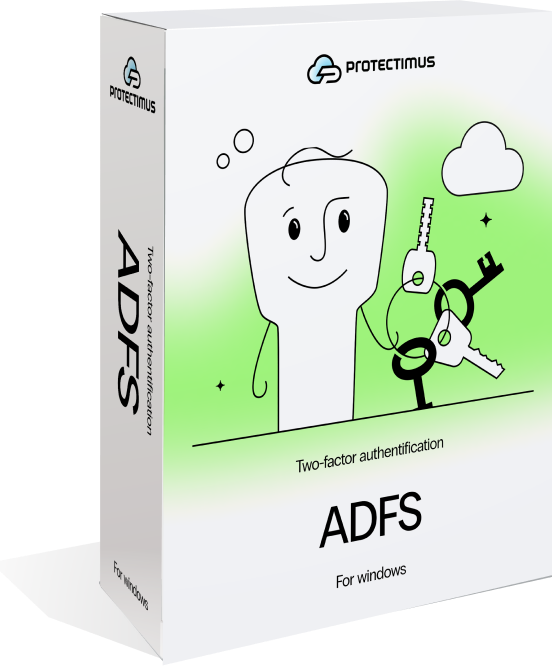
Провідні функції
Ми пропонуємо не тільки надійну систему двофакторної автентифікації, сумісну з ADFS, але й широкий набір функцій, що робить адміністрування рішення Protectimus 2FA простим, інтуїтивно зрозумілим та ефективним
Часові фільтри
Використовуючи фільтри на основі часу, ви можете легко керувати часом доступу співробітників до корпоративних ресурсів. Адміністратор може налаштувати двофакторну автентифікацію Protectimus для ADFS так, щоб дозволити співробітникам входити в свої акаунти тільки в заздалегідь визначений час, наприклад, у робочий час. В інший час можливість входу буде заблокована.
Сповіщення про події
Адміністратори системи багатофакторної автентифікації Protectimus для ADFS мають доступ до кількох адміністративних інструментів, зокрема до функції сповіщень про події. Ця функція дозволяє адміністраторам отримувати сповіщення про важливі події в системі безпосередньо на телефон або електронну пошту.
Єдина екосистема
За допомогою Protectimus ви можете налаштувати потужну екосистему автентифікації та управляти всіма вузлами 2FA через єдину адміністративну панель. Рішення для двофакторної автентифікації Protectimus підтримує інтеграцію з ADFS, RADIUS, SAML, Citrix NetScaler, Citrix XenApp, VMware, RoundCube, Microsoft RDP і WinLogon та іншими системами.
SaaS або локальна платформа MFA
Тестування ми рекомендуємо розпочати з моделі SaaS. З точки зору функціоналу, сервіс і платформа багатофакторної автентифікації Protectimus майже ідентичні. Для переходу з хмарного сервісу на локальну платформу достатньо змінити кілька рядків у файлі конфігурації.
Модель
SaaS
Хмарний сервіс MFA Protectimus готовий до використання без додаткових зусиль або витрат на інфраструктуру з боку клієнта. Не потрібно купувати додаткове обладнання для підтримки локальних серверів. Система працює на кластері високопродуктивних серверів, де балансувальник навантаження рівномірно розподіляє трафік. Система моніторингу постійно перевіряє стан мережі, а адміністратори Protectimus отримують сповіщення про будь-які загрози або критичні ситуації. Апаратний модуль безпеки забезпечує надійне зберігання криптографічної інформації.
Локальна платформа
Це ідеальний варіант для тих, хто хоче мати повний контроль над корпоративною інфраструктурою, процесом автентифікації, даними користувачів та іншою конфіденційною інформацією. Однією з переваг локальної платформи MFA є те, що для її роботи не потрібен доступ до Інтернету. Ви також можете посилити безпеку власної ізольованої мережі, використовуючи додаткові брандмауери чи інші захисні заходи. Однак варто врахувати, що таке рішення вимагає додаткових витрат часу та коштів на закупівлю, налаштування і обслуговування необхідного обладнання та мережевої інфраструктури.
Підтримка сервісів
Компонент Protectimus ADFS дозволяє легко налаштувати двофакторну автентифікацію для цих сервісів
Amazon Web Services, Asana, Adobe Document Cloud, Aha! BambooHR, BlueJeans, Bomgar SSO, Bonusly, Box, Bugsnag, Canvas, Clarizen, CloudLock, Confluence SSO, Crashplan, CyberARK, Datadog, Desk, Digicert, DocuSign, Dropbox, EgnYte, Evernote, Expensify, Freshdesk, GitHub, Citrix GoToMeeting, Greenhouse, GSuite, Hackerone, HackerRank, Heroku, Atlassian HipChat, Igloo, Intacct, Jamf PRO, JitBit, Jira SSO, Looker, Merketo, Cisco Meraki, Namely, NetDocuments, New Relic, Microsoft Office 365, OpenDNS, Pagerduty, PaloAlto Networks, RemedyForce, RingCentral, Robin, Salesforce, Samanage, SauceLabs, Citrix shareFile, Signal Science, Slack, SmartSheet, Splunk, StatusPage, SugarCRM, Sumo Logic, Syncplicity, Tableau, Udemy, Usevoice, Cisco Webex, Workday, Workplace, Zendesk, Zoom та інші.
Доступні методи двофакторної автентифікації
Налаштуйте MFA для будь-якого сервісу, що підтримує ADFS
Зареєструйтесь в Сервісі
Зареєструйтеся в хмарному 2FA-сервісі Protectimus. Для цього перейдіть за цим посиланням, заповніть реєстраційну форму та підтвердіть свою електронну адресу
Активуйте тарифний план
Щоб використовувати SaaS-платформу Protectimus та активувати API, вам потрібно активувати тарифний план. Для цього перейдіть до розділу “Payment plans”
Створіть ресурс
Ресурси використовуються для логічного групування користувачів і OTP-токенів. Щоб створити ресурс, натисніть “Ресурси” (Resources) у вашому акаунті, в меню зліва, а потім натисніть “Додати ресурс” (Add resource) у верхній частині таблиці
Додайте користувачів
Додайте користувачів і OTP-токени та призначте їх на створений раніше ресурс. Пам’ятайте, що користувачам сервісу знадобляться логіни виду login@domain.com
Встановіть Protectimus
Завантажте інсталятор і відкрийте інструкції з налаштування Protectimus ADFS 3.0 або 4.0 за допомогою кнопок вище. Запустіть інсталятор Protectimus ADFS і дотримуйтесь інструкцій.


